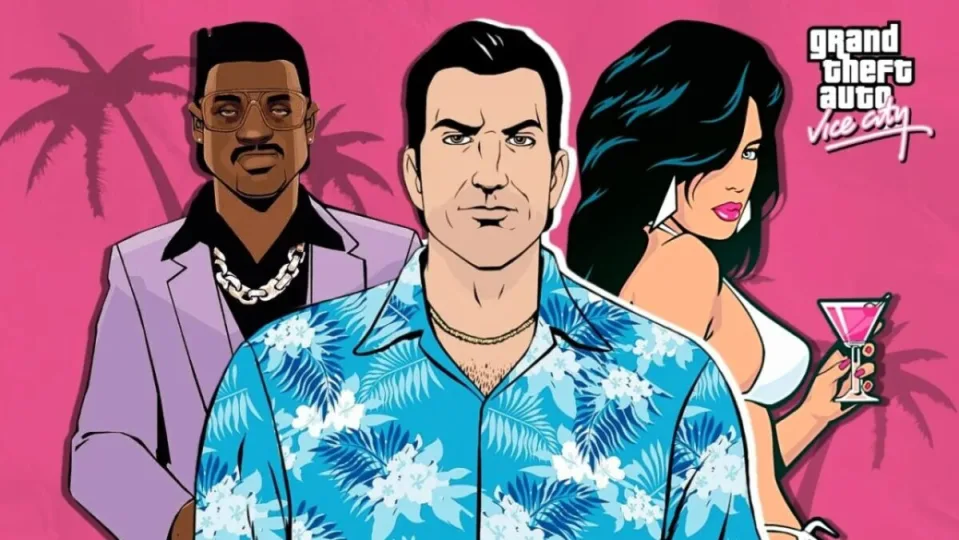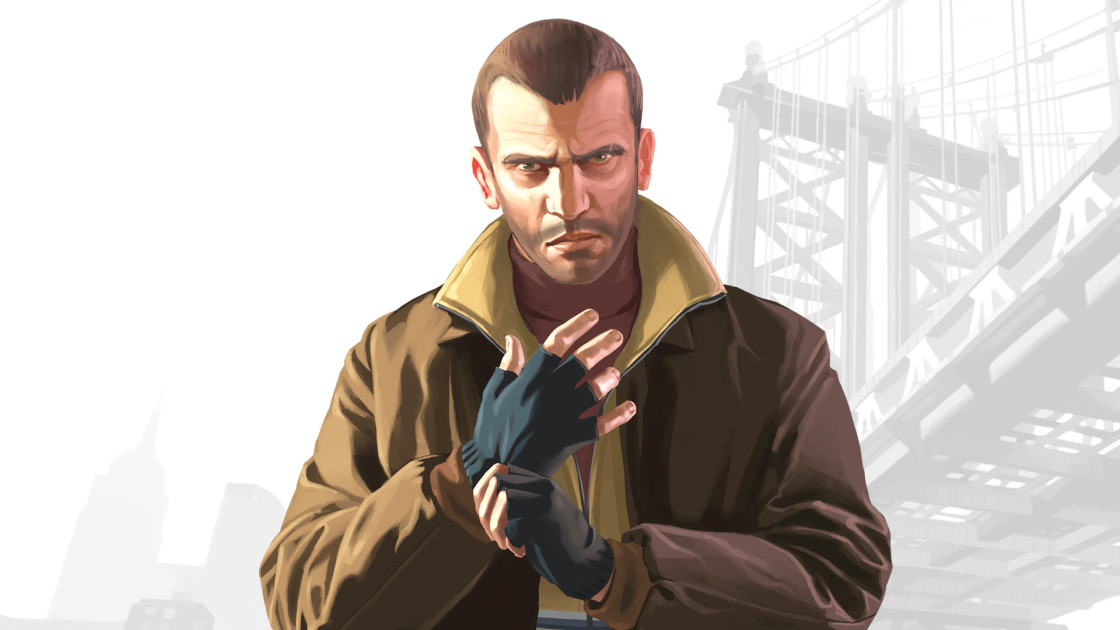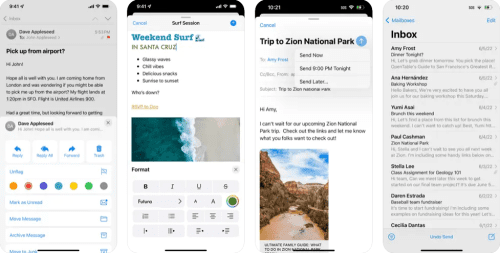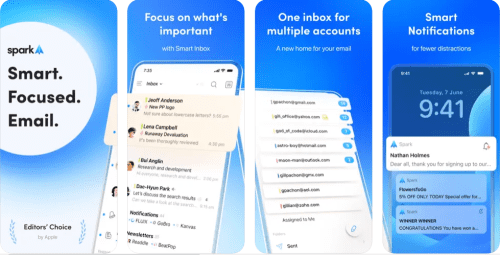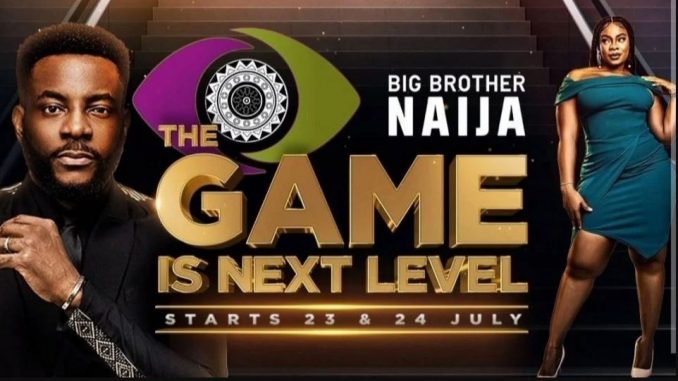Don’t know which is the best email app for iPhone or iOS? Check out the best email apps for iPhone you can use in 2023.
Nowadays, it isn’t easy to live a day with emails. After all, it’s still the best approach for any formal communication.
Besides, people still use it for personal communication with their family and friends who are not into social media.
As an iPhone user, you should know about the best email apps for iPhone for smooth and trouble-free communication.
1. Mail
Mail or Apple Mail is the default email app for iPhone. You don’t have to download it as it comes with the device.
- Manage your multiple emails accounts in one place
- Attach files, add images, and scan documents
- Supports iCloud, Gmail, Exchange, Yahoo, Outlook, and more
- Various inbox customization options
- Markup feature for adding drawings, signatures, and comments
Above all, it hides your IP address and doesn’t let the senders see your email activities.
2. Microsoft Outlook
If you’re an Outlook user, you might want to download its app for iPhone. It lets you access emails from Microsoft Exchange, Office 365, Outlook.com, Hotmail, MSN, Gmail, Yahoo Mail, and iCloud.
- Schedule, delete, and archive emails quickly and effortlessly
- Attach files directly from email, OneDrive, Dropbox, and other platforms
- Manage calendar appointments from the same app
This app is free, but you can buy Microsoft 365 subscriptions if necessary.
3. Gmail
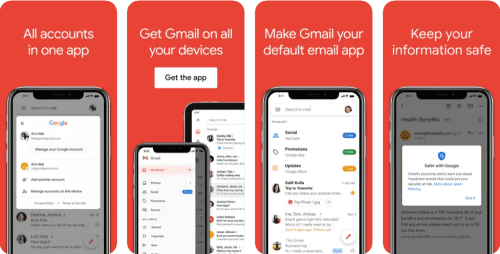
Gmail doesn’t need an introduction. Its iPhone app could be your best choice if you’re a Gmail user.
- Blocks spam, malware, and suspicious links from your inbox
- Undo send feature to prevent mistakes
- Smart Reply suggestions for a quick reply
- Threaded conversation and multiple accounts
- Use Labels to organize emails
- Swipe to archive or delete emails
This free app supports in-app purchases starting at $1.99.
4. Yahoo Mail
Yahoo email might have a declining trend, but Yahoo Mail is still one of the best email apps for iPhones, with a high rating. It offers you a fast and personalized inbox for email communication.
- Supports accessing Gmail, Outlook, AOL
- One-tap unsubscription from newsletters and promotions
- Email organization by unread, attachments, and starred
- Notification customization and accessibility
- 1,000GB free storage for emails and attachments
While the basic app is free, you can upgrade to Yahoo Mail Plus for additional features and an ad-free experience.
5. Spark Mail
Spark Mail offers the best email experience for professionals using iPhone and iOS. Its single inbox can receive emails from multiple accounts,
- Focused app for more productivity and less distraction
- Smart inbox that prioritizes personal and high-priority emails
- Integration with Google Drive, Dropbox, OneDrive, Trello, and Asana
- Blocking unwanted senders
- Built-in calendar functionalities
You can use this app for free, but there are options to buy Spark Premium plans, starting at $7.99.
6. BlueMail
BlueMail is the best email app for iPhone that is not made by Apple and doesn’t cost you a dime. This intuitive app offers smart emailing focusing on people and groups.
- Supports IMAP, POP3, and Exchange Smart Configuration
- Sync multiple inboxes in a unified interface
- Smart clusters to categorize emails from the known senders
- Advanced spam management by blocking senders or domains
- iMessage Extension and configurable menus
- Dark theme, unified folder, and rich text signature
Despite being a free app, it offers you an ad-free experience.
7. Edison Mail
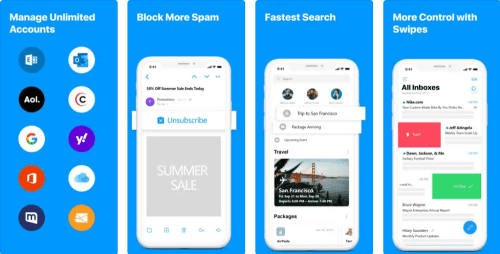
Edison Mail offers a blazing-fast email experience on your iPhone and saves you from annoying spam. Here, you can manage unlimited accounts, including Outlook, Exchange, AOL, Gmail, Yahoo, Microsoft 365, and iCloud.
- Eliminate inbox distractions and keep it clutter-free
- Manage all accounts from one view
- One-tap unsubscribe from promotional emails
- Customize swipe actions and color settings
- Custom templates and no targeted ads
You can use this free app or buy Edison Mail+, starting at $9.99.
8. myMail
myMail is one of the best email apps for iPhone. This free email app can access Gmail, Hotmail.com, Outlook, Yahoo, MSN, and AOL.
- Instant notifications of new messages
- Quiet time feature for each account
- Threaded email conversation
- Dark mode to soothe your eyes
- Send large files without any hassle
- PIN lock and Touch ID support for advanced security
- Filtering for quick and precise search results
9. Airmail

Mac users are already familiar with Airmail. The good news is, now this app is available for iPhones and iPad.
- Workflow customization and full inbox sync
- Interactive push notifications and snooze
- Native integration with third-party apps and services
- Fast document preview from emails
- High-quality PDF creation and sent later for scheduling
- Email tracking pixel block and real-time inbox monitoring
- Move messages between accounts and multiple signatures
You can use it for free. For additional features, you can also purchase the PRO plans.
10. Unibox
Unibox makes sure you can have complete control over your mailbox. This app can group your emails by the sender so you can find emails effortlessly.
- Access emails from Gmail, Yahoo, Hotmail, Outlook.com, and Office365
- Support for IMAP-enabled, self-hosted Exchange Servers
- Single-swipe delete of notifications and newsletters from the same sender
- View all emails and attachment exchanges with the same person in one place
Users of this free email app can upgrade to its Pro plan at $8.99.
Best Email App for iPhone: Final Words
This post should clear your doubt about the best email app for iPhone. All the apps listed here are popular and offer powerful features.
You can try out any of these best email apps for iPhone and communicate smoothly on the go. Don’t forget to share your experience with these iOS email apps in the comment.
Next up, how to create a Gmail alias email.
For more such interesting article like this, app/softwares, games, Gadget Reviews, comparisons, troubleshooting guides, listicles, and tips & tricks related to Windows, Android, iOS, and macOS, follow us on Google News, Facebook, Instagram, Twitter, YouTube, and Pinterest.