As the world’s best-selling wireless headset, AirPods are second to none in terms of appearance and convenience. In terms of sound quality, according to many fruit powders, it is like a glass of water, which quenches thirst but has no taste. Compared with Samsung’s Galaxy Buds, Sony’s WF-1000XM3 and other products, the sound quality of AirPods can only be said to be unsatisfactory.

Due to the large number of internal components implanted, they are the key factors for AirPods to achieve stable connection and open the cover, so the sound quality cannot become the main selling point of AirPods. Under the circumstance that the hardware cannot be changed, Apple has added a headphone equalizer-like function to users in the new iOS 14 system, allowing users to select the sound quality that suits them through the tuning test . Apple named this new feature “headphone adjustment”.
Although it is placed in the “accessibility”, but this function is applicable to all users. However, we have learned that this feature is temporarily only available for AirPods or Beats headphones with noise reduction effects, including AirPods Pro, Beats Studio 3 and Beats Solo Pro. The standard AirPods has not yet opened this feature.

Beats Solo Pro

Beats Studio 3 Wireless
how to open?
Open “Settings”-“Accessibility”
Select “Audio/Visual” in the “Hearing” column
Select and open “Headphone Adjustment”
Select “Custom Audio Settings”
Follow the steps to customize the audio output in the media environment and answer the phone environment.

Picture source 9To5Mac
After clicking the “Headphone Adjustment” switch, the user can perform the “Custom Audio Settings” test or manually adjust the existing settings below. There are three tuning purposes, including balance, range, and brightness. Users can adjust the intensity of the three sound quality, “light,” “medium,” and “power.”

After completing the audio test, you can compare the debugged audio with the standard audio and choose a version that suits you.

Test interface, picture source 9To5Mac
It should be noted that if the user does not use the above three headsets, when you click “Custom Audio Settings”, a prompt box of “Headphones Not Supported” will pop up, and the “Play Sample” below cannot be clicked either. Although the “tuning purpose” can be adjusted manually, after testing, this adjustment is only “furnishing” without using the above three headphones.

We used AirPods Pro for testing. The adjusted AirPods Pro has obvious changes in the sound range in the environment of listening to music or watching videos, but the changes are not big in the call environment.
Fengyou who own these headsets can go to debug it. As a part of “metaphysics”, sound quality may surprise you.
For more such interesting article like this, app/softwares, games, Gadget Reviews, comparisons, troubleshooting guides, listicles, and tips & tricks related to Windows, Android, iOS, and macOS, follow us on Google News, Facebook, Instagram, Twitter, YouTube, and Pinterest.



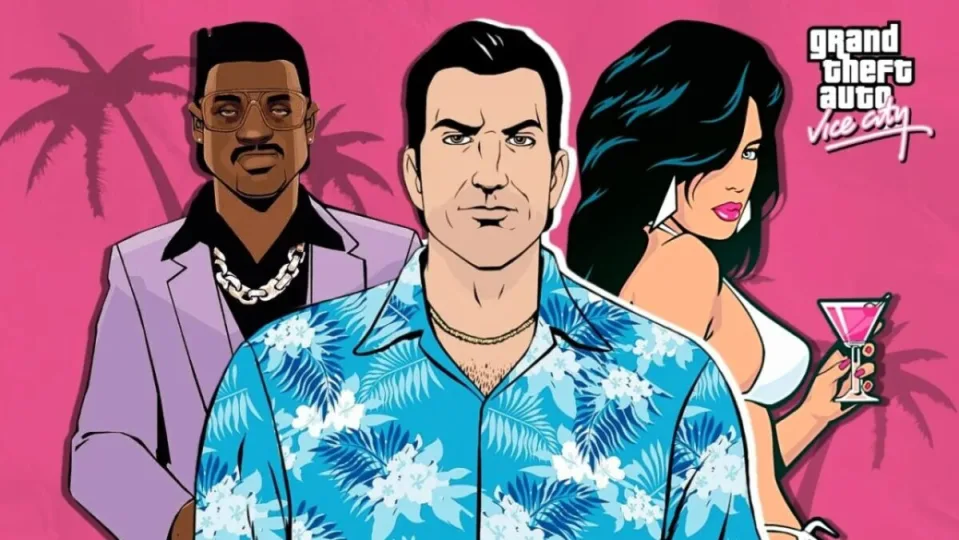




















![FIFA 2024 Mod FIFA 14 Mod Obb Data Off [1.4GB]](https://naijatechnews.com/wp-content/uploads/2023/10/AAAFA3D6-62E0-477C-B1CC-497B2FE7A5F9.jpeg)










