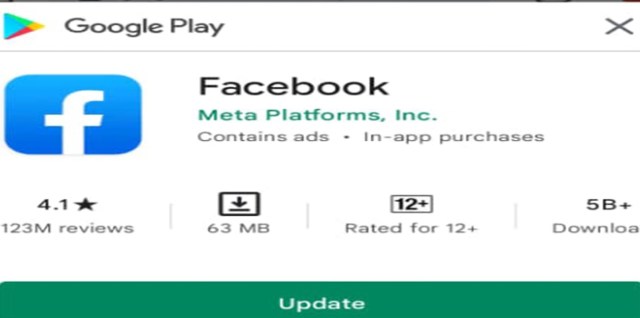Teachers practically help students to acquire knowledge and understand more about education and its importance. That is why they need the best tablets for teachers, which will allow them to provide an in-depth and state-mandated test of basic skills to their students.
Teachers practically help students to acquire knowledge and understand more about education and its importance. That is why they need the best tablets for teachers, which will allow them to provide an in-depth and state-mandated test of basic skills to their students.
With the help of good teachers tablets, these set of high-level of intellects can correlate their mindful relationship with their classes. Like they say “The best teachers always teach from the heart and not from only the books.”
Especially with the right help of good companies like Apple, Samsung, Lenovo, Amazon, and others. Teachers can wisely choose their preferred tablets companies, but they are some tips for choosing the right tablets.
In order to do the best with these tablets, provide more sensitive and inspired teachings, teachers are expected to install good teaching applications following their choice of OS (operating system), Android, and Apple iOS.
How to choose the best teachers tablets
First of all, you can’t just go to a phone technology store, offline or online and order for a tablet of your choice, because you love the design or camera pixels. Because these tech specs or features won’t count, when you are standing in front of your classrooms.
Before we get started, you must acknowledge the fact that you are a teacher. Directly, this means that your interests and that of your students must correspond, the mutual understanding with that tablets should be your goal. With that said, lets quickly go through the tips for choosing the best tablets for you and your students.
1. Performance: Most times, you can use the tablet for videos, presentations, cameras at almost the same time, this all comes down to how well is your processor chipset. When it comes to the processor that determines the performance of that tablet, you should take that quite seriously. To be precise and straight to the point, it’s best you go for Android tablets and Apple iPad from two years to date.
2. Storage: This is another interesting tip you should add to the list, what is the internal storage of the tablet? It matters a lot because this particular tablet will have to keep more files for your intensive teachings. Such as applications, presentations, and many others. More rooms for these files, more teaching areas to expand, and cover.
3. Battery Life: I don’t know who you understand this quote but it summarizes this sector “Batteries are the most dramatic object. Other things stop working or they break, But Batteries… They Die” That is what they do, they get recharged, work for some time and die, life cycles continue. But with big long-lasting battery capacity, you can keep your teacher’s tablet going on for 2-3 days.
4. Connectivity: For network connection, it has to pass that, and then to connect with devices around the classrooms, it should get an A for that. The connectivity of the software is quite important for seamless integration across devices.
5. Design and Camera: Always remember that “Design adds value faster than it adds costs.” and “You can use more design creativity in some cases” These should be the last features you should be interested in. It is never bad to display your tablet aside from being a teacher or take cool pictures, or selfies with yourself or with students.
6. Pen and Keyboard Support: What is the essence of being a teacher with a tablet that doesn’t enjoy jotting down? But it doesn’t necessarily mean that you can’t use your hand to type on the screen of your tablet, but it’ll add some spice to the way of writing, drawing and might increase your activities.
Best Tablets for Teachers
Well, we now have basic ideas of teachers tablets specifications and features we need, let’s move forward to know the best tablets for teachers to improve the acts of teaching and learning.

Best Starting Line – Samsung Galaxy Tab S6
The Korean tech giant, Samsung announced the Galaxy Tab S6 with S-Pen support, 128GB /256GB internal storage with 6GB and 8GB of RAM for multitasking. It is powered by Qualcomm Snapdragon 855 processor chipset.
Galaxy Tab S6 was introduced as a two-in-one device, it can be your laptop and your normal tablet at the same time. The good features start from the 10.5-inch Super AMOLED display with an under-screen fingerprint sensor.
Firstly, it is a pure tablet that is good for teachers, and in order to convert it into a laptop, you can purchase a separately sold detachable smart keyboard with trackpad. Combine with Samsung’s S Pen, you will definitely enjoy the best experience.
It still comes with a speedy processor, tho inside is the two-year-old Snapdragon 855 chipset. And it also arrives with big storage and considerable pricing, 6GB RAM and 128GB storage go for $649, while the 8GB RAM + 256GB of storage goes for $729.
With one at my side right now, I can reassure you that the 7040mAh battery lasts longer than I expected, and the fast charging is at its peak. Galaxy Tab S6 is available in Mountain Gray, Cloud Blue, and Rose Blush color options.

Affordable iPad – Apple iPad 9.7-inch
Specifically introduced by Apple for school learning activities, here is the first non-pro iPad with Pencil support with a 9.0-inch screen display and carries Apple’s A10 Fusion chip inside iOS 11.
Design-wise, the iPad 9.7-inch is much more similar to other iPads on the market, but it is light weighted and slim. It supports an $89 Apple Pencil and augmented-reality apps.
Remember that with a Pencil, you can easily draw, take notes, and interact with a growing number of Pencil-enabled apps. Anyways, there is a cheaper $50 third-party Logitech stylus called Crayon and comes along with a keyboard case.
During the launch, Apple announced interesting things you could do with the pencil for educational use, Everyone Can Create, Smart Annotation for teachers, and software to allow educators to completely control the experience in the classroom. With this software.
Other intriguing features for teachers include HD FaceTime camera, 32GB of storage, 10 hours of battery life, an 8-megapixel rear camera with 1080p HD video, and it is available in the LTE option.
At the bottom is the Touch ID for the physical home button. The Apple iPad 2018 costs $329 but willingly teachers can get for a lesser price with a $30 cut-off price.

Best Serving – Amazon Fire HD 10
One is sure, Amazon has been good with a tablet, and the Amazon Fire HD 10 isn’t that different from the wide expectation. It is under $150, making it one of the best affordable tablets you can get as a teacher.
Unlike Amazon’s previous tablet release, the Fire HD 10 is the fastest from the company yet, and it carries a 10.1-inch 1080p screen display, which can definitely bring out the best display for Android tablets.
Teacher’s wise, the Amazon Fire HD 10 provides longer-lasting battery than ever before, improved from eight hours to 10 hours, 32GB/64GB, Dual-band 802.11ac Wi-Fi support, and a Quad-core processor.
Well, teachers as parents can create child profiles in order to set learning goals, manage content, and limit screen time for their kids at home with Amazon FreeTime. Possibly, one of the best tablets for kids.
It is also known as one of the cheapest media tablets right now with sound quality, thanks to the dual speakers have Dolby Atmos support. And advanced image quality, and video playback.

Beauty with Brains – Acer Chromebook Tab 10
Here is another education-focused tablet, the Chromebook Tab 10 by Acer that is easy to setup software with regular updates, reliable performance, and a durable/magnificent design.
Unarguably, Chrome OS is specifically for educational purposes and doesn’t suit everyday use. Before now, Chromebooks weren’t portable as an iPad or Surface device, and that is more reason why Google partnered with manufacturers to launch Chrome OS tablets.
It is a chunky plastic tablet, with a 9.7-inch IPS LCD display and carries its own Wacom stylus. Powered by a dual-core Rockchip RK3399 and 4GB of RAM. Features a 5-megapixels rear and 2-megapixels front camera.
Acer noted that it can last up to nine hours on a single charge. There is something annoying, Acer doesn’t offer a Bluetooth keyboard made for this tablet but can pair with any Bluetooth keyboard out there.
The tablet will sell for $329, the same as the new iPad also. For the very first, we are seeing an Acer tablet that runs on Chrome OS standalone.

HUAWEI MatePad Pro
The Good – HUAWEI MatePad PRO
Out there, we’ve several HUAWEI’s MediaPad’s and MatePad’s that will definitely meet teachers’ needs, starting from the MediaPad M5 Lite, MatePad 10.4-inch, and others.
But we’ll look at the HUAWEI MatePad PRO with a 10.8-inch QHD+ 2.5D curved glass display, 4.9mm bezels, 13-megapixels autofocus rear camera and 8-megapixels selfie camera.
In order to satisfy teacher’s needs for intensive learning and facilitates teaching skills, it is powered by a faster HUAWEI Kirin 990 processor with ARM Mali-G76MP16 GPU and 6GB / 8GB LPDDR4x RAM.
HUAWEI MatePad PRO comes with an internal 128GB storage / 256GB / 512GB and can be expandable up to 256GB with an NM card. This will definitely help the teachers store more files, such as photos, annotations, presentations, musics, and videos.
To keep the phone light on at all times, it comes with a 7250mAh battery capacity with 20W charging built-in and supports 15W wireless charging and 7.5w reverse charging to charge other devices on the back of the tablet.
It is currently on sale, with a starting price of $469 for the 6GB RAM with 128GB storage (WiFi), and the LTE version costs $540. The 8GB RAM / 256GB storage costs $568 (WiFi) and the LTE version costs $639.

Extravagant Costs – Apple iPad PRO
To round up our list is the expensive Apple iPad PRO for high-end teachers. And if you are up to the tasks, the Apple iPad PRO 11-inch goes for $799, and 12.9-inch is priced at $949.
The Apple iPad 12.9-inch is the company’s largest screen ever, and both of them are powered by Apple’s smartest, and most powerful chip, A12Z Bionic that delivers 2x faster graphics with Neural Engine.
And there is the Apple Pencil that attaches magnetically to pair and charge, and you can double-tap to quickly change brushes or switch to the eraser trackpad support.
To meet up with Samsung’s signatures, the iPad PRO is attachable with a wild keyboard cover, called Smart Keyboard Folio with a great typing experience and elegant front and back protection.
It arrives with two cameras, the main 12MP camera for stunning photos with 4K video, and a TrueDepth camera for Portrait selfies, and FaceTime. Apple says the Lithium-ion battery can last up to 10 hours.
For more such interesting article like this, app/softwares, games, Gadget Reviews, comparisons, troubleshooting guides, listicles, and tips & tricks related to Windows, Android, iOS, and macOS, follow us on Google News, Facebook, Instagram, Twitter, YouTube, and Pinterest.