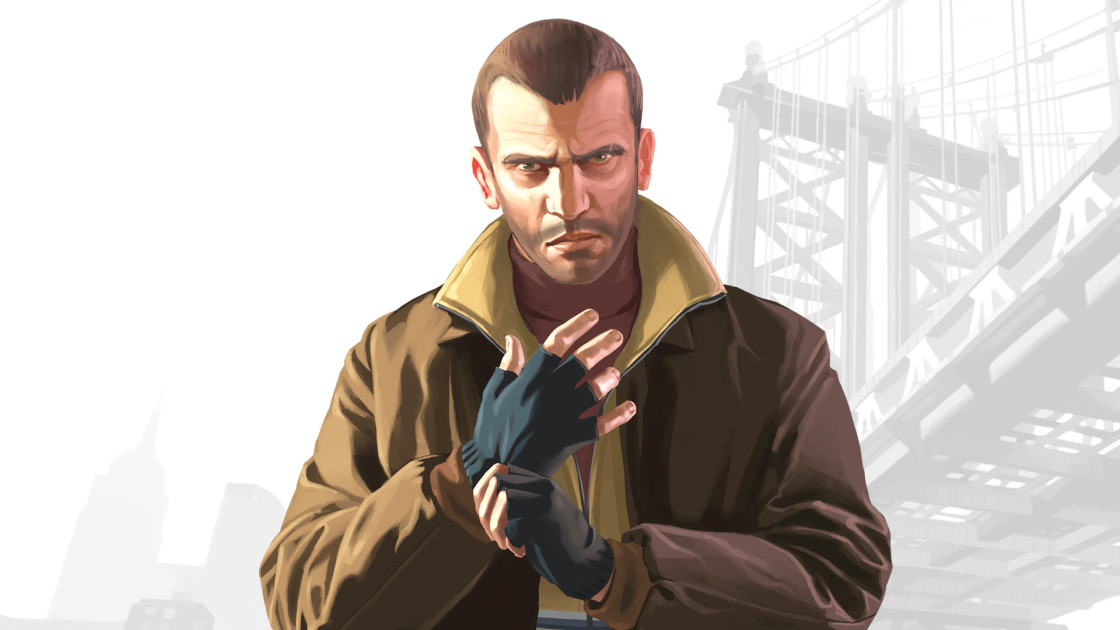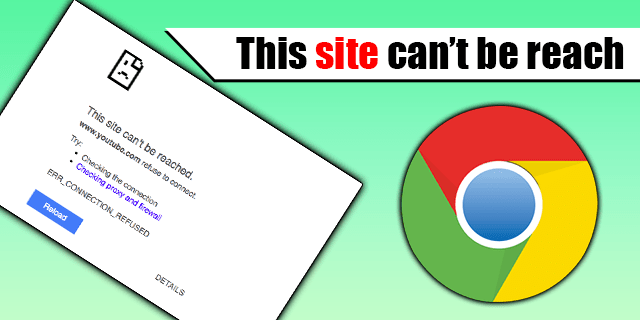Best privacy tools and anonymous browsers to protect online privacy. Why should we consider starting to use anonymous browsers instead of regular ones? The best anonymous browsers and privacy tools make it simple and easy to protect your data against unauthorized collection and use by third parties.
The answer is clear, today, when we are online nothing, is private, in fact, now online privacy is a joke and our private browsing data has been used for business purposes like advertising. We are been tracked by Google, by our ISP, our government, and hundreds of data collectors.
Protecting your personal user data when surfing the net has become increasingly difficult. This is a concern due to the sheer amount of personally-identifiable data that internet companies now try to collect from their users.
For companies such as Facebook and Google, the aim is to help them better understand users so they can better target advertising at them. However, businesses, in general, have become used to seeing user tracking as a legitimate way of finding out more about potential customers.
The result is that individual internet users can end up with dozens of tracking scripts downloaded to their browser which follows which websites are being visited.
Usually, this is all installed without even asking for permission, and it’s become such a real concern now that the European Union launched GDPR as an attempt to empower users with a choice of which cookies and scripts they actually consent to.
The problem is that a lot of businesses seek to comply with the letter of the law rather than the spirit of it, with the result that most websites now come with a popup asking if you will accept cookies or not, without offering an actual opt-out from any track.
Why Use an Anonymous Web Browser?
Private information is big business and everyone is trying to watch you. The secret services, governments, Microsoft, cybercriminals, and your creepy neighbor from across the street all want to know what you’re doing, all the time.
While it’s almost impossible to remove yourself from the global grid completely, there are some steps you can take to reduce your information footprint.
The best place to start is with your browser. It’s your main portal to the web, so using a more secure option will make a big difference to your privacy.
Simply enabling private browsing in your current browser isn’t enough. You need a new browser to achieve true anonymous browsing.
Free Anonymous Browsers To Protect Online Privacy
Tor Browser
When it comes to anonymous browsing, none can beat Tor. The privacy browser Tor protects you by sending your internet traffic and communications around a distributed network of relays run by volunteers all around the world. Instead of directing traffic from A to B, the Tor browser actually bounces it multiple times through different locations. In this way, no one could possibly tell where the traffic originated or where it was going.
In fact, US Navy and many other government organizations use the Tor browser to gather intelligence and visit the dark web or other websites without leaving any digital footprints or government IP addresses in the site’s log making Tor one of the most secure web browsers and best open-source alternative to Google Chrome.
Actually, Tor was built on top of Firefox with a lot of modifications to improve security and privacy. This anonymous browser comes with NoScript integration by default.
The only downside of the Tor browser is its speed. Bouncing internet traffic to multiple tunnels before getting to the destination makes the Tor browser less fast than other anonymous browsers. But it wouldn’t be an issue if you are using a speedy internet connection. However, when it comes to the protection of online privacy — nothing matters.
Available on: Windows, Mac, Linux
Epic Privacy Browser
Epic browser is a Chromium-based anonymous web browser that comes with the ability to stop 600+ tracking attempts in an average browsing session. Epic restricts websites from showing ads, fingerprinting, crypto mining, ultrasound signaling, and more.
When you’re using Epic with encrypted proxy on, your data is encrypted and hidden from the government, from your ISP, from Google, and from hundreds of data collectors. And when you close the Epic browser after internet surfing, it automatically deletes the browsing history, cookies, web cache, databases, web, Flash & Silverlight cookies — literally everything that compromises your privacy.
Available on: Windows, Mac
Comodo Dragon / Ice Dragon
Comodo created two flavors of anonymous browsers. One named Comodo Dragon — a Chromium-based secure web browser comes with all of Chrome’s features plus an unparalleled level of security and privacy. And the other is named Comodo IceDragon — based on Mozilla Firefox which features several security, performance, and feature enhancements over the core build.
Both these Comodo privacy web browsers possess top-level security features to anonymize your browsing data from a third party. One of the notable features available on the free version is the virtualized mode that isolates the browser from the host system. This can be attained by installing Comodo’s free antivirus software, Comodo Internet Security (CIS).
Available on: Windows, Mac, Linux
SRWare Iron
SRWare Iron — another one of the best private browsers based on the open-source Chromium project. The secure browser offers the same features as Chrome — but without the critical points that the privacy concern. It primarily aims to eliminate usage tracking and other privacy-compromising functionality that the Google Chrome browser includes.
Available on: Windows, Mac, Linux, Android
Brave
Brave — fastest anonymous browser to protect your privacy. Brave by default blocks ads and trackers, reduces your chances of being infected by malware, ransomware, and spyware.
Available on: Windows, Mac, Linux, Android, iOS
Dooble
Dooble is a free and open-source anonymous web browser that was created to improve privacy and security. Dooble uses Qt for its user interface and abstraction from the operating system and processor architecture. As a result, Dooble should be portable to any system that supports OpenSSL, POSIX threads, Qt, SQLite, and other libraries. Most of the data that Dooble retains is stored using authenticated encryption. Dooble does not encode file associations and user settings. Dooble also provides a session-based model using temporary keys. The passphrase may be modified without the loss of data.
Available on: FreeBSD, Linux, OS X, OS/2, and Windows.
Tails
Tails is another best privacy-focused browser that aims at preserving your privacy and anonymity. Tails use the Internet anonymously and circumvent censorship and all connections to the Internet are forced to go through the Tor network. Tails also make it sure to leave no trace on the computer you are using unless you ask it explicitly. This secure browser uses state-of-the-art cryptographic tools to encrypt your files, emails, and instant messaging.
Available on: Windows, macOS, and Linux
READ NEXT
For more such interesting article like this, app/softwares, games, Gadget Reviews, comparisons, troubleshooting guides, listicles, and tips & tricks related to Windows, Android, iOS, and macOS, follow us on Google News, Facebook, Instagram, Twitter, YouTube, and Pinterest.