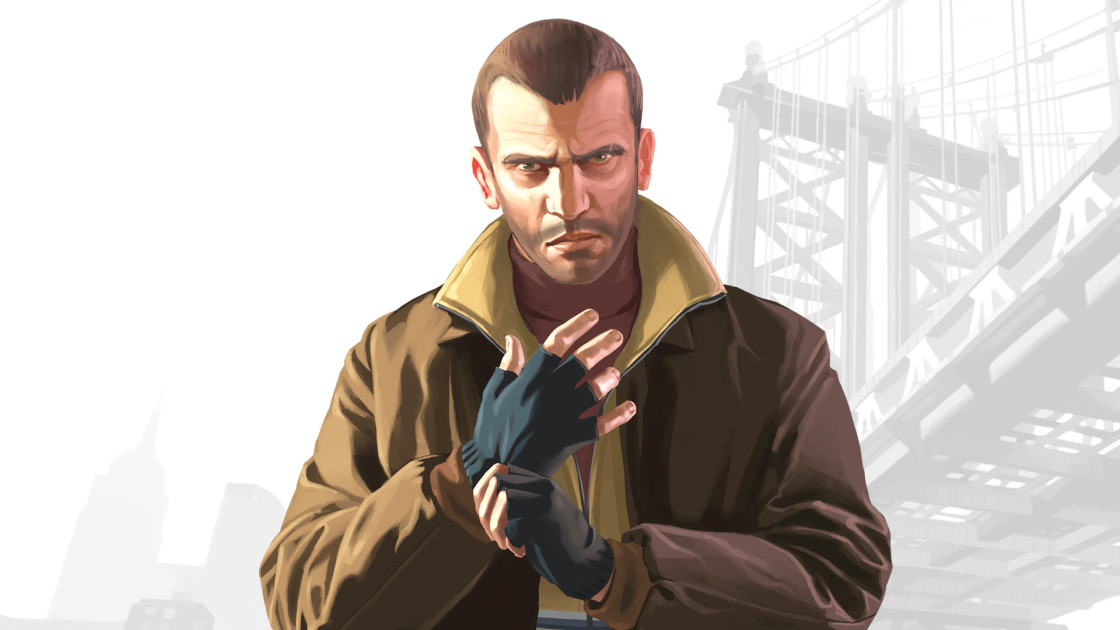Google first Android 11 Developer Preview surface yesterday, February 20.
According to xda-developers, while looking through the latest SystemUIGoogle APK, the app responsible for the SystemUI component on Google Pixel phones, we found references to a mysterious new gesture system code-named “Columbus.” When activated, the new gestures will allow you to double-tap the back—yes the rear of the phone—to initiate certain actions such as launching the Google Assistant, launching the default camera app, playing/pausing media, and more.
We know this new gesture feature is intended for Pixel phones rather than all devices running Android 11 since Google has kindly stuck to their tradition of prefacing each class with “com.google” rather than “com.android,” a naming scheme they’ve followed for other gesture systems including Active Edge and Motion Sense. What’s interesting about these “Columbus” gestures, in comparison with Active Edge and Motion Sense, is that they seemingly don’t require any special hardware—just your phone’s gyroscope and accelerometer. In fact, we managed to get several of the new gestures working on not only our own Pixel 2 XL but also XDA Senior Member cstark27‘s Pixel 4 XL, both running Android 11 Developer Preview 1. 9to5Google also independently enabled one of the new “Columbus” gestures, though they only showed it launching the Google Assistant.
In order to prevent this feature from activating too haphazardly, Google has also added “gates” to prevent double tap actions from taking effect. Some of the currently implemented gates include camera visibility, charging status, keyguard, and more.
The code for “Columbus” references a currently non-existent class in SettingsGoogle called “COLUMBUS_GESTURE_TRAINING,” so we believe that the Settings app will contain gesture training activities that are presented to the user during the SetupWizard. We also believe it’s likely the Pixel’s Settings app in Android 11 will have pages to configure the new double-tap gesture, especially to perform the “user selected action.” If the user does not have an action set, it seems that “Columbus” defaults to launching the Google Assistant. Since there currently isn’t any code for “Columbus” in SettingsGoogle or any other system application for that matter, there’s likely more for us to uncover about the feature.
To read more, including a video (courtesy of Kieron Quinn) showing the double-tap gesture playing/pausing media on a Pixel 2 XL running Android 11 of the click here
For more such interesting article like this, app/softwares, games, Gadget Reviews, comparisons, troubleshooting guides, listicles, and tips & tricks related to Windows, Android, iOS, and macOS, follow us on Google News, Facebook, Instagram, Twitter, YouTube, and Pinterest.