

Know in advance when you have to take the umbrella thanks to these apps and widgets that alarm you when the rain is coming.
Rain can hold your plans on many occasions, so in this guide we are going to explain how to activate an alarm on your mobile to know in advance when it is going to rain .
With the help of apps and widgets , you can receive alerts on your phone that warn you that the clouds are approaching and, therefore, that it is time to take out the umbrella and reserve the outdoor plans for another weekend.
Many of us often use apps to know the weather forecast for the next few days. However, the rain can surprise you if you do not consult these applications with certain frequency.
The solution that we propose in this article is to activate an alarm that notifies you about the arrival of the rain , something you can do with apps and widgets dedicated to this function. Here’s how to do it step by step.
By activating a rain alarm on your mobile you can know in advance when it is going to rain.
Apps to put a rain alarm on your mobile
In Google Play you can find several applications that are responsible for sending you alarms when it is going to rain. Thus, you can plan better and avoid the rain when you go out to the street.
The most prominent of them all is the Rain Alarm , also known as the Rain Alarm. As you can read in its description, this app uses information from government weather services to do its job.
Play Store | Rain alarm
Rain Alarm detects any type of precipitation (rain, hail or snow) and warns you through a notification, vibration or sound , depending on what you configure.
To do this, click on the three-dot button in the upper right corner and go to Settings> Alarms to configure notifications . With the free version of Rain Alarm, you can only configure the sending of notifications when the rain is nearby.
For example, with the help of this application you can go for a run and receive an alarm when it’s time to go home because the rain is coming. In addition to configuring these alarms, in Rain Alarm you can also check the weather forecast .
Another application to activate a rain alarm on your mobile is Rain Radar, free to download from the Google Play Store.
Play Store | Rain Radar
As in the previous application, Rain Radar notifies you about the arrival of rain so that you can successfully plan your outdoor plans.
Access the left side menu, click on Settings or Settings and activate the notification box to receive alerts on your mobile when the rain is coming.
Of course, this free application does not lack the map where you can see how the clouds will advance in the next few hours.
Activate a rain alarm on your mobile with widgets
If you prefer another method to know the imminent arrival of the rain to the town where you reside, you can rely on the installation of weather widgets on the mobile home screen .
The first widget that we recommend is the well-known AccuWeather application , with more than 50 million downloads on the Play Store.
Play Store | AccuWeather
This widget will allow you to monitor the weather forecast and receive weather alerts on your mobile without having to open the app, something that we often forget to do.
Once you have installed the app, go to the Widgets menu on your phone and add the AccuWeather menu to the home screen. Next, configure the notifications to receive the rain alarms to your liking.
Check also
Another useful widget that you can add to the home screen is the Rain Alarm app , featured in previous paragraphs.
This app also has a well-developed widget that gives you all the weather information without having to access the app and that also alerts you to the arrival of rain .
For more such interesting article like this, app/softwares, games, Gadget Reviews, comparisons, troubleshooting guides, listicles, and tips & tricks related to Windows, Android, iOS, and macOS, follow us on Google News, Facebook, Instagram, Twitter, YouTube, and Pinterest.




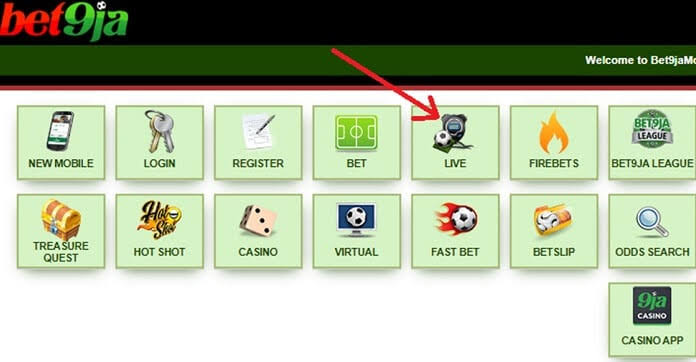









![Samsung TV screen dims and lights up by itself [RESOLVED]](https://naijatechnews.com/wp-content/uploads/2020/11/Samsung-TV_NaijaTechNews.com_.jpg)


















