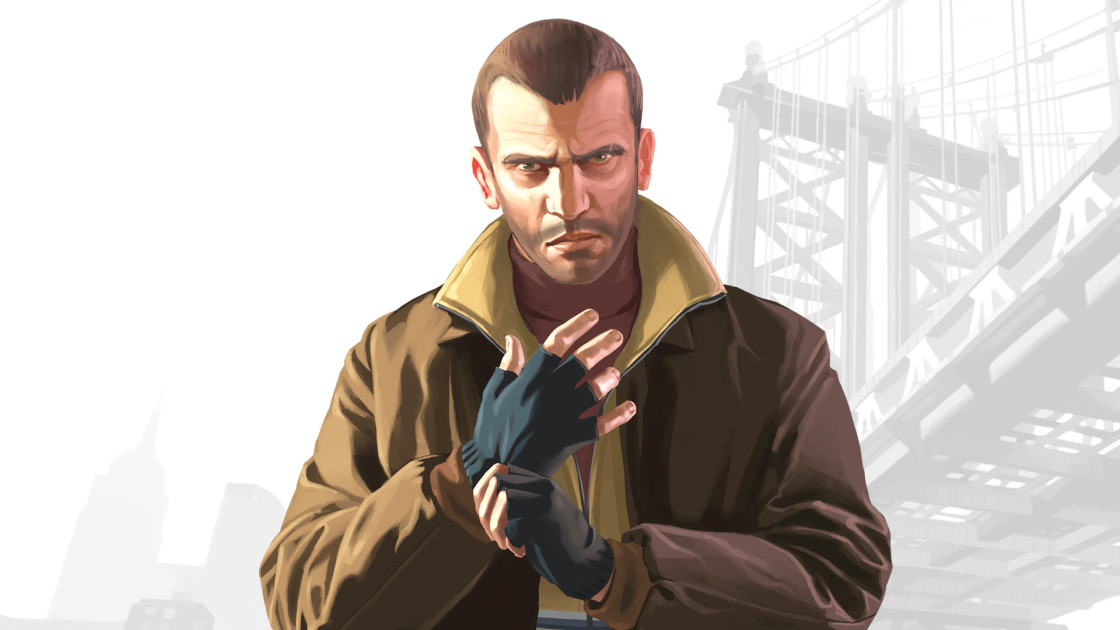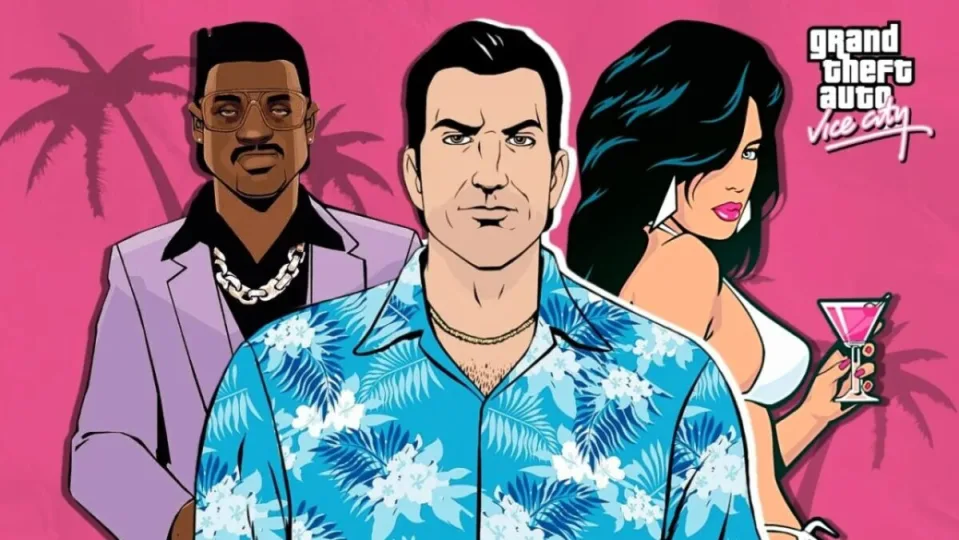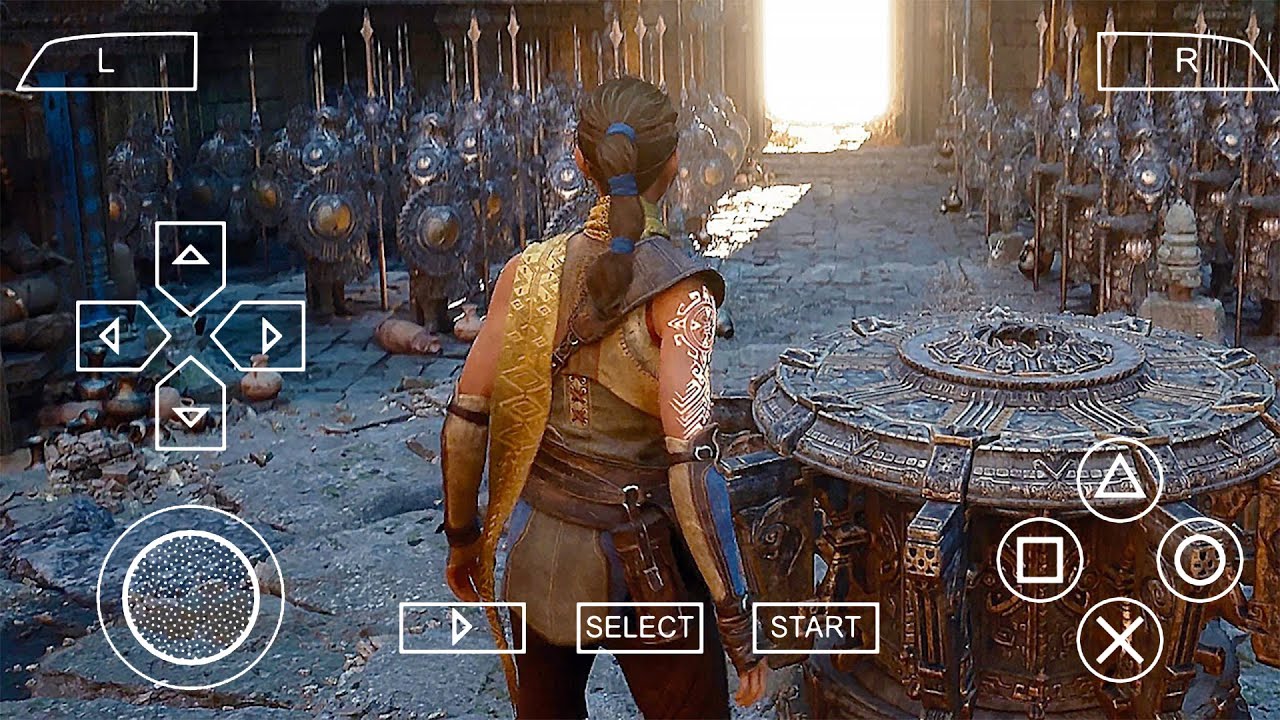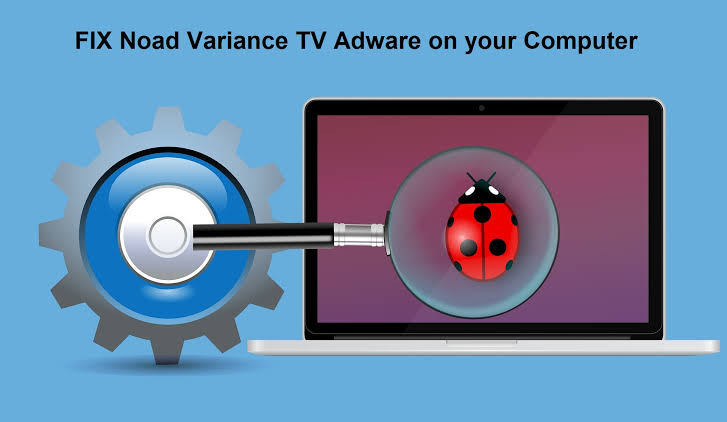One of the questions I received from many people is how to bypass Puk code or better still unlock their SIM card without Puk code. Well, this is a good topic if you ask me as some are finding it difficult to unlock their SIM.
We have already covered two topics concerning this and the first is how to unlock or lock your SIM Card and the second is how to get your Puk code without calling customer service. You may check them out yourself.
Well, in this post we will focus on how to unlock your SIM without Puk code. But the question is, is it really possible to bypass Puk code on a mobile phone? I doubt. Are you sad? Don’t be. Here we will show you some tricks which may sound old but still working if you are lucky.

Easy way to retrieved Puk Code
The easiest way to retrieved Puk code is to call your network provider. They will be the one to give you back your Puk code and you can use that to unlock your SIM.
Where can I find my Puk Sim code
The best where you can find your Puk code is on the SIM pack your SIM card came with. You will see the code on the pack and its identity there as Puk code. You can also find your Puk code when you log in to your network provider website.
Some network provider has a mobile app like Airtel, MTN, and many more. You will see your Puk code right on your profile details where your number will be listed as well.
You can also visit this site https://id.ee.co.uk/id/login and login or register with your email. On the menu, just select manage device and then scroll down and you will see the option Unblock SIM (PUK code). Select the show Puk code and once you have it, you can then use it to unlock your SIM on your phone.
How to Bypass or unlock SIM without Puk Code
This may seem impossible but still, give it a try. All you need is an old Nokia java phone. That type of phone with a button and when you have it. follow the step below.
Step 1: Put your locked SIM on the old Nokia phone and turn it on.
Step 2: Wait for 2 minutes and then turn it off again.
Step 3: Remove the SIM and put it back again.
Step 4: Turn on the phone and enter this code as the Puk code *22233421#.
Step 5: Now you will be asked to enter a new Puk code, you can type any code like *234#.
That’s all guys. I believed by now you should be able to unlock your SIM or better still bypass the Puk code lock screen.
For more such interesting article like this, app/softwares, games, Gadget Reviews, comparisons, troubleshooting guides, listicles, and tips & tricks related to Windows, Android, iOS, and macOS, follow us on Google News, Facebook, Instagram, Twitter, YouTube, and Pinterest.