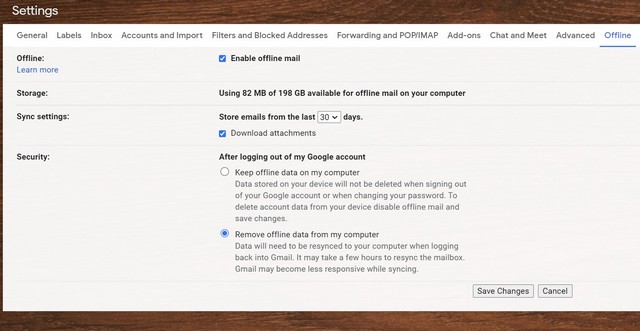How to Check GLO Number – Losing your phone number is something that has happened to everyone once upon a time in their life. You may easily forget your phone number especially when it’s a new line. Most people don’t go through the stress of memorising phone numbers these days, then simply copy it down till whenever there’s a need for it.
So what happens when you lose the copy of the phone number you saved? How then will you check your phone number when you need it? Is there a way to check my phone number?
Yes, there is, if you’re using a Glo line. The Globacom network has provided a means for its customers to check their phone numbers easily without having to go to the Glo office or pay someone to help them. Are you a Glo user?
Then you’re in luck because in today’s post I’ll be showing you how to check your Glo number using your mobile phone. Continue reading to see the procedures. Check GLO Number
In this article, you will also discover the following;
To check your Glo line using the USSD glo number code method, follow the procedures below:
- Go to the Call/Phone app on your mobile phone
- Dial the USSD code here >>.*135*8# using your Glo line
- Your 11 digit Glo number will be displayed on the screen
- You will also receive a message containing your Glo number
- Copy and save the phone number in your contact list
- Congratulations! You have checked your Glo number.
OR,
- Go to the Call/Phone app on your mobile phone
- Dial the USSD code here >>.*777# using your Glo line
- A list of options will be displayed on the screen, select “My Tariff Plan” option by tapping on “4”
- Select “My Number” option by tapping on “3”
- Your 11 digit Glo number will be displayed on the screen
- You will also receive a message containing your Glo number
- Copy and save the phone number in your contact list
- Congratulations! You have checked your Glo number.
OR,
- Dial the code 1244 using your Glo line
- Listen to the robotic voice calling out your Glo number
- Copy out the Glo number as it is being called out.
- Congratulations on getting back your Glo number.
See Also: How to Check NIN Number on Glo
Apart from the USSD code method, there are other methods you can use to check your Glo line, these are: How to check GLO Number
1. Via Glo Self-care Portal
If you have access to WiFi, or if you have active data bundle, then you can check your Glo number using the Glo Self-care Portal. To do so, follow the procedures below:
- Launch the internet browser on your smartphone or laptop
- Go to the official Glo Self-care Portal here >>. http://hsi.glo.com/HSISelfCarePortal/
- Provide the information required on the portal
- Click on “Check Profile”
- Your 11 digit Glo number and other necessary details will be displayed on the screen
2. Via your Glo SIM pack
Your Glo SIM pack, is the Glo pack your Glo SIM card came with. It has all the details of your SIM card in it, including your personal unblocking key, and phone number. So, if you still have your Glo SIM pack, bring it out, and check the details contained in it to find your Glo number.
See Also: How to Update NIN on Glo; glo nin registration app
3. Via Glo Mobile App
You can check your Glo line by downloading the Glo mobile app on your phone. If you already have the Glo mobile app, simply login and head to your account profile. Once your account details are displayed on the screen, you’ll find your Glo number on it.
Check and confirm: Dollar to naira exchange today
source
For more such interesting article like this, app/softwares, games, Gadget Reviews, comparisons, troubleshooting guides, listicles, and tips & tricks related to Windows, Android, iOS, and macOS, follow us on Google News, Facebook, Instagram, Twitter, YouTube, and Pinterest.