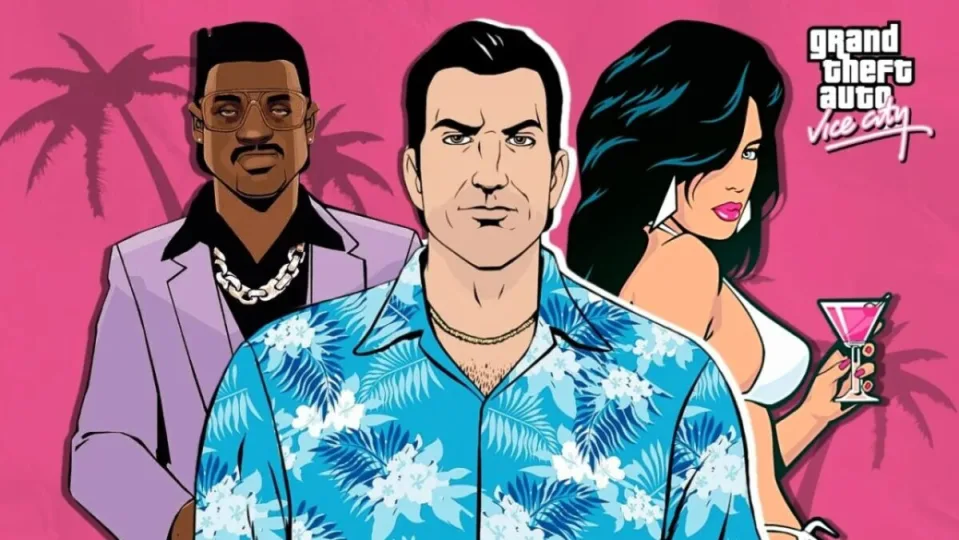Let’s start the article by telling you right away that it is possible to play Clash of clans on PC, but since there is no PC version of the game, we have to play Clash of clans PC using an Android emulator. It will be possible to play Clash of clans on PC with any Android emulator.
Strategy games have gained a lot of popularity in recent years. Developed by
Supercell Corporation, Clash of Clans is a war game that has surprisingly left behind other strategy games in the Android world.
It is a free mobile game available in the Google Play Store.
Many people prefer to download and play Android games on larger screens. Although the game is not officially available for PC users, there is still a way to easily download Clash of clans for PC.
As a multiplayer game for Android, Clash of Clans for PC offers an amazing graphical experience with lots of fun and adventure. This wonderful game includes village building, troop training, battles, and other exciting things to do.
You can fight millions of players around the world, destroy enemy clans, create powerful clans with others and lead your clan to victory. You have to be strategic and use effective management skills to win battles and progress in the game. Clash of Clans is such a fun fight and has many features that will keep you playing for hours on end.
Content Index
Where to start?
This is the same game you know on your mobile device but running on your desktop or laptop. The game uses Google for authentication and cloud storage.
When playing Clash of clan PC, you can play with the same village and all the purchases you made in the store on your phone. If you decide to make a purchase on the Android emulator, it will also be updated for the village on your mobile device.
Clash of clans PC game
As you progress through the game and upgrade your buildings, you will have the ability to access different troops. However, this can take a long time to reach the next stages of the game (months or years). If you want to reduce this time in Clash of Clans, you will have to spend a few euros and buy gems that will allow you to progress faster.
Clash of clans download PC with Android emulator
An emulator breaks down the barriers that prevent you from downloading your favorite Android apps to your computer. An emulator comes with a full Android user interface and supports Win 7/8/10 and Mac operating systems.
How to download Clash of Clans
The best way to play Clash of Clans on a PC is to use an emulator. With the PC, you have better control over what is happening in the game. Once you have installed an emulator, you will need to install the game.
Here’s how you can play Clash of Clans. You can now amplify your mobile gaming experience with an Android emulator that allows you to download Android games to your PC.
- Download the Android emulator of your choice available for free at this address.
- Start the installation by clicking on the downloaded installation file.
- When the software is ready to be used, launch it and complete the registration process and log in with your Google Play account.
- Launch the Google Play Store app and use its search tool to search for the Clash of Clans download.
- Find Clash of Clans and start the installation.
- Once installed, you are done.
Start the game, now you can play using the mouse or keyboard and even the touchscreen, you can use the control button to emulate the pinch-to-zoom function.
To avoid errors during the installation process, make sure your video card drivers are updated to the latest version. This is required in order to play Clash of Clans on PC smoothly with high-quality HD graphics.
For more such interesting article like this, app/softwares, games, Gadget Reviews, comparisons, troubleshooting guides, listicles, and tips & tricks related to Windows, Android, iOS, and macOS, follow us on Google News, Facebook, Instagram, Twitter, YouTube, and Pinterest.
![FIFA 2024 Mod FIFA 14 Mod Obb Data Off [1.4GB]](https://naijatechnews.com/wp-content/uploads/2023/10/AAAFA3D6-62E0-477C-B1CC-497B2FE7A5F9.jpeg)