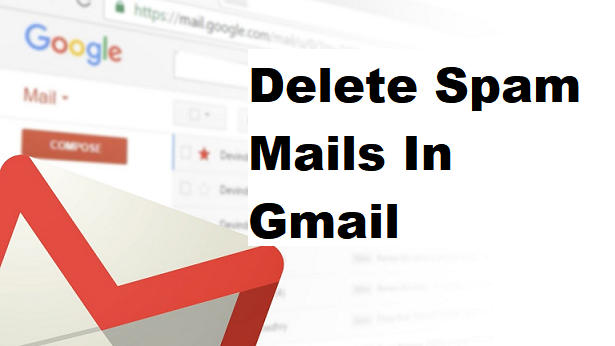Apple’s Safari browser is one of the most capable internet browsers available. You can browse anything with it because it is essential and simple to use. It’s a freeware web browser that runs on Windows PCs. You can download the full version with the latest feature.
Safari is the fastest internet browser for all Apple devices. It offers next-level security, and no one can monitor your data. It also includes a number of extensions to help you improve your workflow. It is highly optimized for battery and RAM usages, and many people do not have a Macbook or an iMac to use Safari Browser, but if you have a Windows PC, you can run it.
Apple claims that Safari is 50% faster on average than Chrome in loading commonly visited pages and that it even provides the quickest speed while streaming videos. Increase the download speed as well. It is capable of playing 4K HDR video. In this article, we will download and install Safari for Windows laptop or computers. If you are a Windows user and want to download Safari on your PC, keep reading because it is not available on the Microsoft Store.
The browser is well-known for its performance; it increases your speed and consumes less RAM. You can use the official Safari web browser on a Windows PC if you do not want to install an alternative to Safari. Apple offered Safari for Windows users a few years back.
Safari is the web browser that comes pre-installed on iPhone, iPad, and macOS. It is pre-installed on Apple products but not on Microsoft personal computers. Thus, here are step-by-step instructions for installing Safari on Windows 7/8/10.
How to download and install Safari on Windows
If you want to set up Safari Browser on your window 10 then you need to follow a few instructions.
Step 1: Download Safari Installer file
Firstly, you have to download the Safari installer (.exe) file. Microsoft Windows supports Exe software format to install. Don’t download DMG formats that support only macOS. The setup size is less than 50MB.

Step 2: Run Setup file
When you run the installation file from your PC, it will slow you green loading bar then prepare for install. After that you will have to accept a license agreement to install, so check the second option then click on “Next” button.
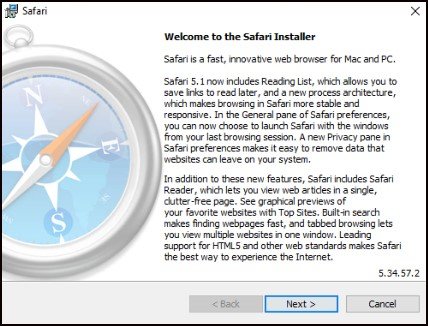
Now you can see Installation options, it asks you to automatically update Safari, Install shortcut icon on desktop, and Make sure Safari is a default browser, if you want all of these check all the boxes then click on “Next” button .
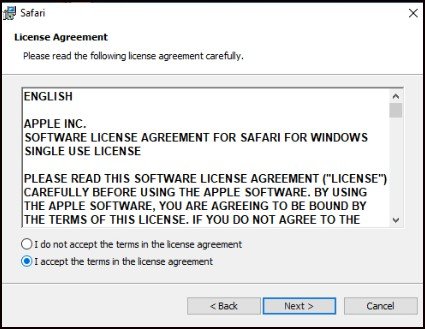
Step 3: Installation destination
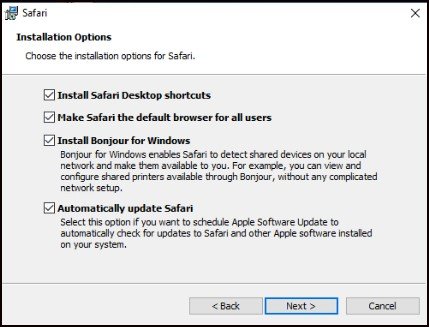
It allows you to change the installation directory if you want to install Safari on another drive. Click on the “Change” button to select the partition or keep it default to install on C: drive. Click on the “Install” button. It will take a few minutes to complete the installation. Wait until it completes.
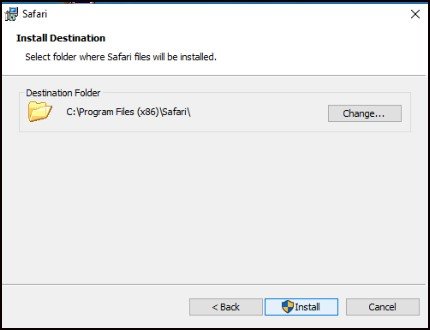
Step 4: Launch Safari on Windows
When you complete installation, you will get a “Finish” button to run the Safari browser. Click on that and set up the first impression. You can also find it on your start menu and desktop. Now you will be able to surf anything with the Safari browser.

It supports extension, RSS feed, Multiple Tabs and many more features.
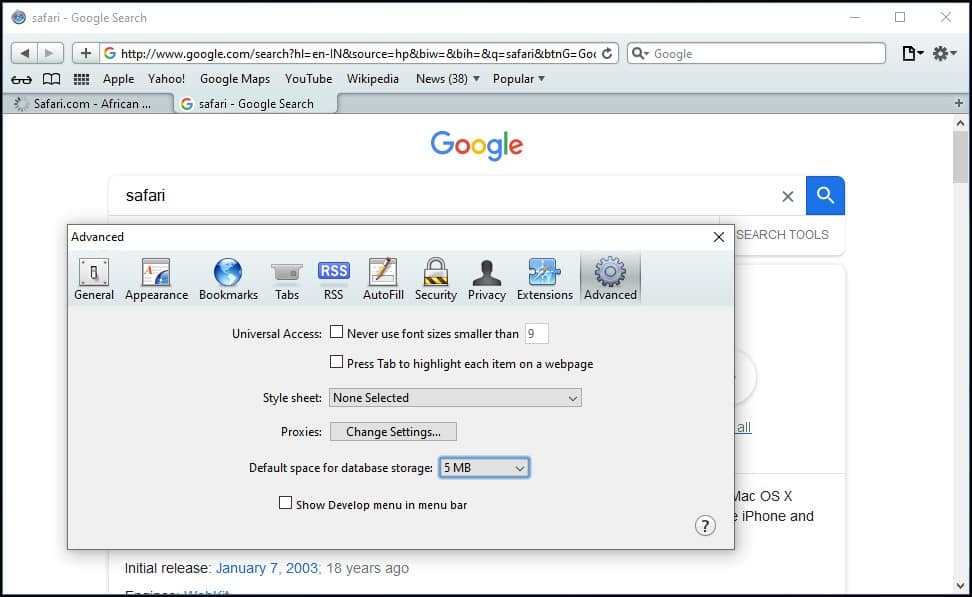
Difference Between Safari and Google Chrome and Edge?
| Features | Safari | Chrome | Edge |
|---|---|---|---|
| Powered By | Apple | Microsoft | |
| Operating System | macOS/Windows | Cross-platform | Cross-platform |
| RAM Usage | Medium | High | Less |
| Night Mode | ❌ | ✅ | ✅ |
| Reader Mode | ✅ | ✅ | ✅ |
| Loading Speed | Fastest | Fast | Fast |
| Extension | Available | Available | Available |
| Security | High | Medium | Medium |
| Screenshot | ✅ | ✅ | ✅ |
| Developer Tool | ✅ | ✅ | ✅ |
Google chrome is a web browser that we all have used at some point in time. The best part about google chrome is that it is supported on all OS platforms be it Windows, Mac iOS, or Linux. Currently, google chrome dominates the web browser market with a 69% share as per NetMarketShare.
Google Chrome is preferred by many users because there are actually no compatibility issues with any sort of website, but security has always been a concern with Chrome. Privacy or security is not the only drawback of Chrome, as compared to other web browsers.
Chrome Ram Usage
Chrome takes more of your Ram and consumes more battery. Considering the privacy issue and performance, let’s discuss what other options are available with us if we are planning to quit Chrome.
Microsoft Edge
Windows always come with a pre-installed web browser, Microsoft Edge, if you thought we were going to discuss internet explorer well that’s definitely a thing of the past and now the default browser for windows is Edge. Microsoft has recently rolled out a new version of Microsoft edge in windows 10. New Edge is based on Chromium (similar to google chrome) which makes it a delight to use.
Edge usage less RAM
You will notice that pages load at a faster speed, the compatibility issues have reduced, and overall it uses less battery increasing the performance of your laptop.
Edge Privacy
Talking about privacy, Edge has three levels of protection. Balanced Mode blocks trackers on site which were not visited by you earlier and minimizes the Ads after all nobody likes those multiple ad pop-ups. In the strict mode, you will see it blocks the tracker of almost all the sites.
Best macOS web browser?
We all are aware that for Macs Safari, their built-in browser has remarkable performance. The optimization of battery and RAM is without any doubt the best when you use safari on Mac. Edge and Chrome both tend to consume more battery on Mac.

Talking about RAM Safari uses 5%-10% less RAM as compared to any other web browser. Safari also has built-in security features which include a blocking tracker but somehow the browser lacks in terms of features and compatibility. Safari lags in extension support and some sites just won’t run on Mac if not browsed on Chrome. Although MacOS Big Sur is supposed to roll out this fall with which they have made it easier to port Chrome extensions over safari and the new version is expected to be faster.
If you are stuck with Chrome. You may be still using Chrome because of the easy compatibility or you work web apps or because you hope that Google will soon patch the security concerns. To make your chrome experience better till the time no significant updates are released by the company, you can follow a few practices which will definitely make a noticeable difference to your browsing.
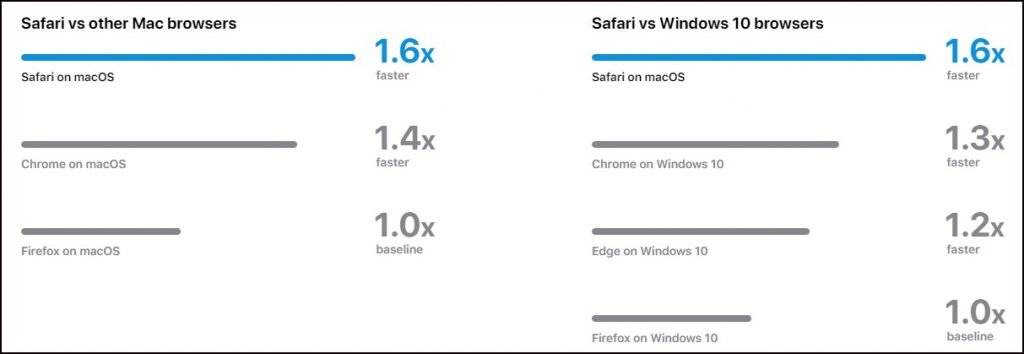
Every Chrome extension and tab exist as a separate Ram process. So basically if you have multiple tabs open it will take more space. You can simply close the unused tab because let’s face it none of is actually using 10-15 tabs at a single time. Dump unused extensions. In chrome, you might observe that some extensions are always up and running even if we are not using them.
Try and locate these from your task manager and after that disable them from your Chrome settings. Limit browser-based video chats. Rather than using browser-based video chats, try shifting to app-based. Browse-based video calls can take up to 1.5GB of your laptop RAM putting too much pressure on the fan to keep the device cool.
Currently, no one browser can be pinpointed as the best, but considering the latest versions, Edge and Safari have better security patches and gives better performance when compared to Chrome.
Is Safari browser safe to use?
Safari is a completely secure and trusted browser; it will not monitor your data or sell your personal information. Apple released the browser for its devices. It provides the fastest speed as well as the highest level of security. If you have an Apple device, Safari will keep you safe from malicious websites and viruses no matter how you use it.
Can you update Safari on Windows?
Unfortunately, the Safari browser cannot be updated on Windows PCs. Apple no longer offers Windows users updates. They released it for Microsoft Windows a few years back, however it is now not working with it. As a result, if you use it on your computer or laptop, you will never receive updates.
If you are an macOS user then, you get updates on regular basis.
Safari is fastest and easy to use Internet browser that lets you show quickly result with Security. We hope you have installed Safari on your Windows. If you face any error while downloading and installing, leave a comment below.
For more such interesting article like this, app/softwares, games, Gadget Reviews, comparisons, troubleshooting guides, listicles, and tips & tricks related to Windows, Android, iOS, and macOS, follow us on Google News, Facebook, Instagram, Twitter, YouTube, and Pinterest.



![FIFA 2024 Mod FIFA 14 Mod Obb Data Off [1.4GB]](https://naijatechnews.com/wp-content/uploads/2023/10/AAAFA3D6-62E0-477C-B1CC-497B2FE7A5F9.jpeg)

















![Instagram Story Won’t Go Away After Viewing [Top 8 Solutions]](https://naijatechnews.com/wp-content/uploads/2024/03/Instagram-Stories-Repeat.jpg)