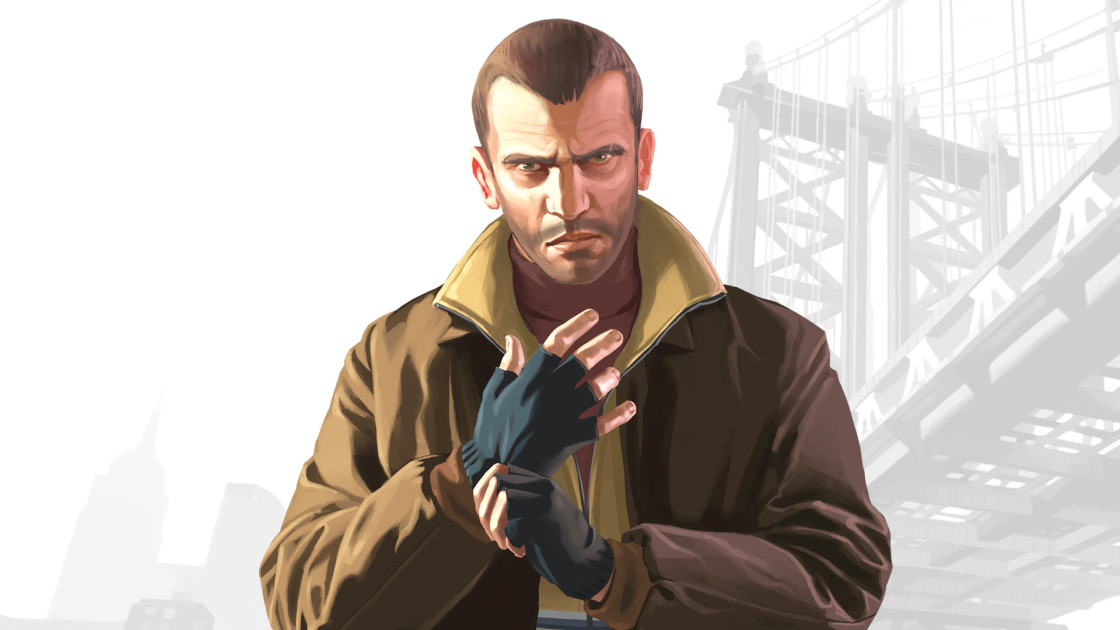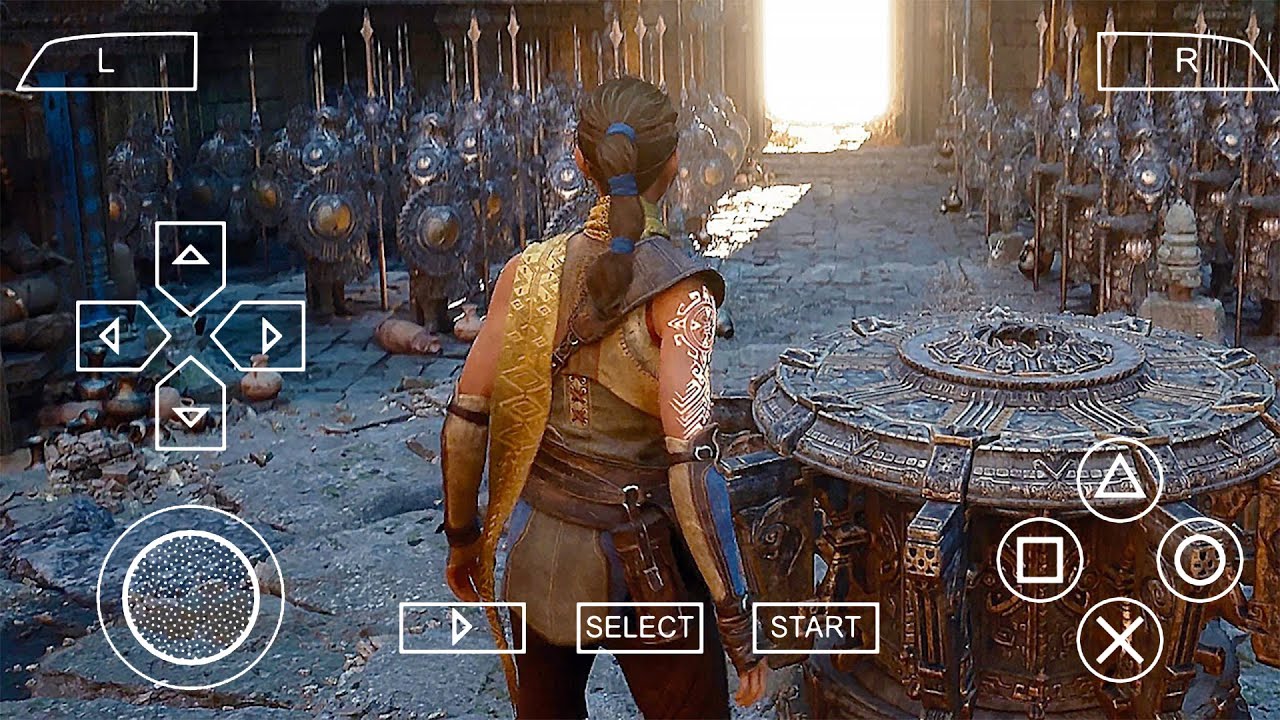There are two ways you can watch Facebook videos on a TV, these are;
1. Stream Facebook videos to a TV
- Make sure your TV is connected to a streaming device (example: Apple TV, Chromecast or Samsung TV) and is on the same Wi-Fi network as your mobile device or computer.
- Open the Facebook app on your mobile device or computer and find the video you’d like to stream.
- Tap the video to expand it to full screen mode.
- Tap in the top right of the video.
- Select the TV where you’d like the video to play.
2. Download the Facebook Watch TV App
- Go to the app store for your television platform and download the Facebook Watch TV app.
- Open the Watch app on your TV. Go to Your Videos then click Continue with Facebook.
- You’ll see a screen with a code:
- To confirm the code that appears on your TV, open the Facebook app on a mobile device, then tap the notification at the top and tap Approve, then tap Continue. Or, you can go to facebook.com/device on a computer or phone, then enter the code manually and click or tap Continue.
For more such interesting article like this, app/softwares, games, Gadget Reviews, comparisons, troubleshooting guides, listicles, and tips & tricks related to Windows, Android, iOS, and macOS, follow us on Google News, Facebook, Instagram, Twitter, YouTube, and Pinterest.