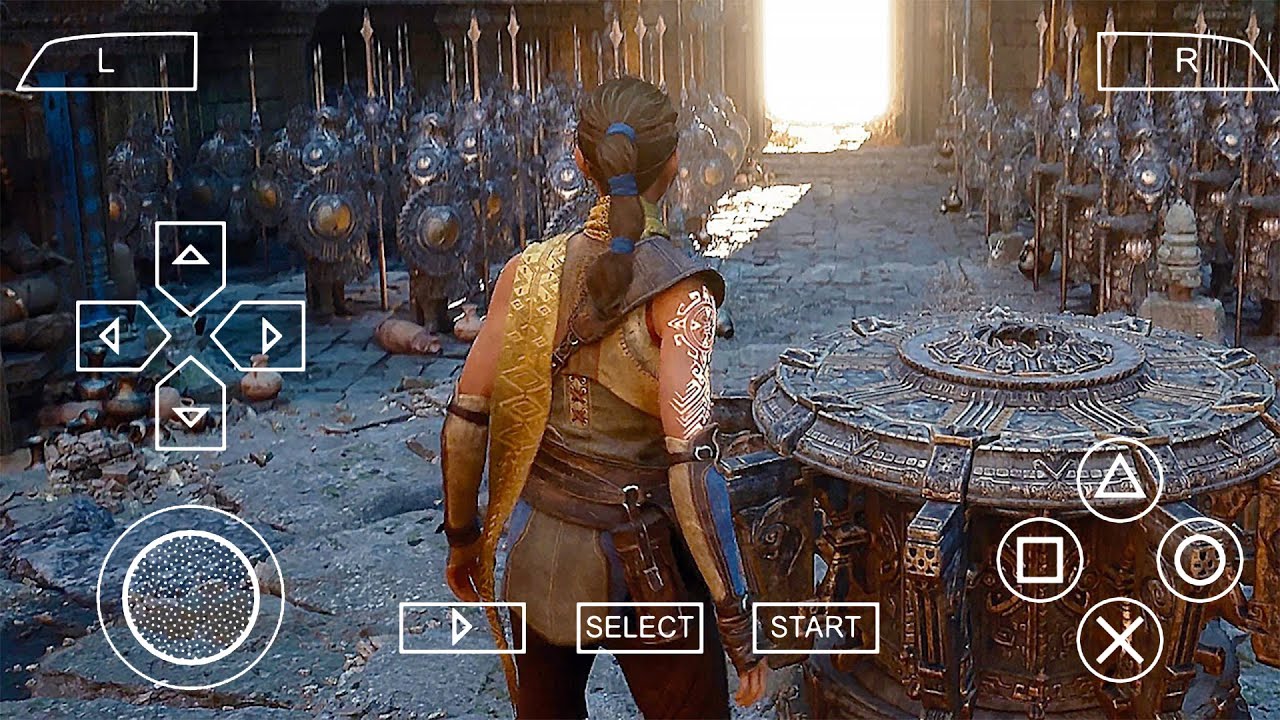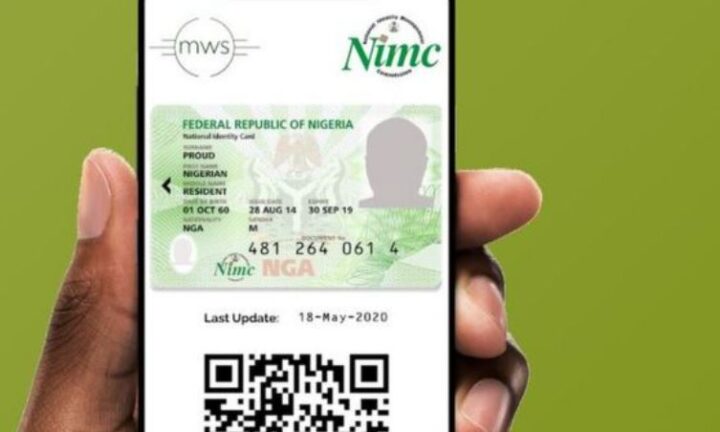MTN mPulse is a service tailored towards empowering young students between 9 and 15 with the necessary resources to succeed in their studies. Among the various features of this service is the MTN mPulse Education Data Plan, which provides four different data packages – a daily plan of 250MB, a weekly bundle of 350MB, and 30-day bundles of 1.2GB and 4GB. However, the downside is that the data plan can only work on the mPulse web or app.
You’ll need to bypass the restrictions to use your MTN mPulse data plan on other apps and websites. And that’s where the Ha Tunnel Plus VPN comes in. With the latest cheat for MTN mPulse, you can now use your data plan on any app or website without any restrictions.
If you’re an MTN mPulse subscriber and want to get the most out of your data plan, the Ha Tunnel Plus cheat is the way to go. It’s a smart solution that lets you use your data on any app or website, giving you the freedom to explore and learn beyond the mPulse platform.
MTN mPulse Browsing Cheat
- MTN internet-enabled SIM card
- 3G, 4G or 5G Android Smartphone
- HA Tunnel Plus Android App: Download from Play Store here.
- Ha Tunnel Config File for mPulse Education data plan: Download it here.
- MTN mPulse Tariff Plan
- Dial *344*1# to migrate and subscribe to the MTN MPulse data plan.
Benefits of Migrating To MTN mPulse
MTN mPulse is more than just an educational service for young students – it’s a gateway to a wealth of benefits designed to enhance their overall experience. One of the primary benefits is the Education Data Plan, which provides various data packages at affordable rates. However, there are numerous other benefits that MTN mPulse subscribers can enjoy.
For instance, subscribers can receive a WhatsApp bonus on their first recharge of the month and a data bonus on every recharge. Plus, they can look forward to a special ₦200 airtime reward on their birthday. The education data bundles for the mPulse website are also attractive, with options like 1.2GB for ₦150 and 350MB for ₦50.
Additionally, new mPulse subscribers can enjoy a free 30MB bonus on their first access to the website. Calls to all networks in Nigeria are charged at a flat rate of 15.36k/sec (₦9.216/min), and subscribers can also transfer airtime and data from parents to children on the mPulse platform. SMS to all networks in Nigeria is also affordable at ₦4 per message.
Also, subscribers can enjoy a free 10MB monthly data bonus on their first recharge or first call of the month.
HA Tunnel Plus Configuration
Here is the HA tunnel Plus setup for the MTN mPulse Browsing Cheat.
- Launch the HA tunnel Plus and tap on the “three dots” in the upper right corner.MTN mPulse Browsing Cheat with HA Tunnel Plus
- Select “Import/Export”, then “Import Config”.
- Look for the file you downloaded (MTN mPulse May 1.hat); it should be in your browser’s download folder.
Note: If you can’t find the file in your download folder after using the tunnel, open your file manager, find the file, and rename it by deleting the .txt suffix.
After successfully adding the Configuration File, tap “Start” and wait a few minutes for it to connect.
Airplane Mode may be toggled on and off. If the file refuses to connect.
How to Extend the Duration of Your HA Tunnel Plus Connection
After you connect to any file, Ha Tunnel VPN has a limited-time connection. The minimum connection time is 59 minutes, after which your file will disconnect.
To extend your connection time after connecting to a file, tap the three dots in the upper right corner of the VPN and select Renew Access.
You will see Watch Video – Free, click on it, and watch the ads to the end until you see Thanks for supporting us.
Then, cancel the ads; this will increase your connection limit by one hour.
Repeat the process to add more hours.
That is all for now. If you have any questions, feel free to drop a comment.
For more such interesting article like this, app/softwares, games, Gadget Reviews, comparisons, troubleshooting guides, listicles, and tips & tricks related to Windows, Android, iOS, and macOS, follow us on Google News, Facebook, Instagram, Twitter, YouTube, and Pinterest.