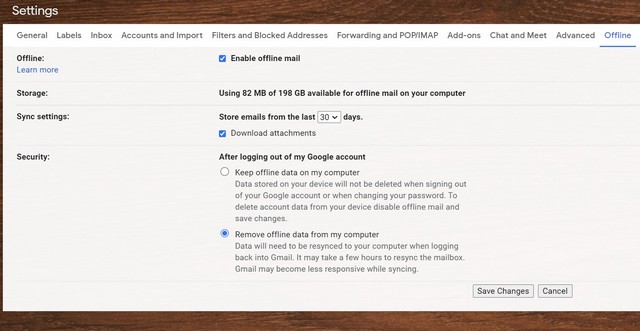Google released new Ambient Mode, which shows up on the lockscreen of a charging smartphone and gives you information such as notifications, upcoming events, shortcuts to important functions and also turns the display into a photo frame.
The feature is now rolling out to OnePlus smartphones running Android 8 and above. The feature will show itself to users over the coming days as the rollout progresses.
To activate the feature, open the Google app on your phone > More > Settings > Google Assistant > Assistant tab > Phone > Ambient mode. Here you can also choose whether you want to enable the Photo frame feature for your Ambient mode and which album you want to use from your Google Photos library.
As at this time, the feature was not yet available on our OnePlus 7T Pro. It was actually not even available on the Google Pixel 3 XL, even though Google announced this feature three months ago. However, it was available on our Redmi K20 Pro, so that’s something.
For more such interesting article like this, app/softwares, games, Gadget Reviews, comparisons, troubleshooting guides, listicles, and tips & tricks related to Windows, Android, iOS, and macOS, follow us on Google News, Facebook, Instagram, Twitter, YouTube, and Pinterest.
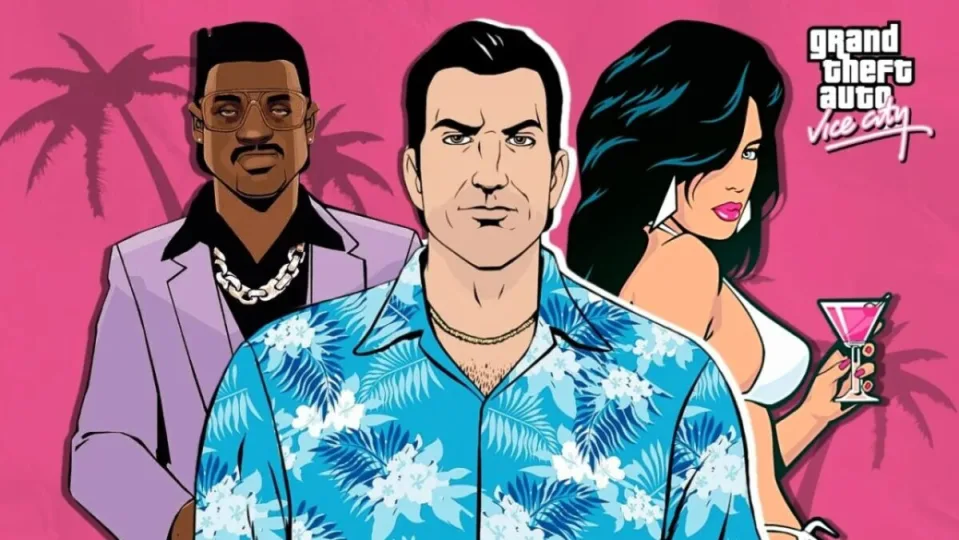



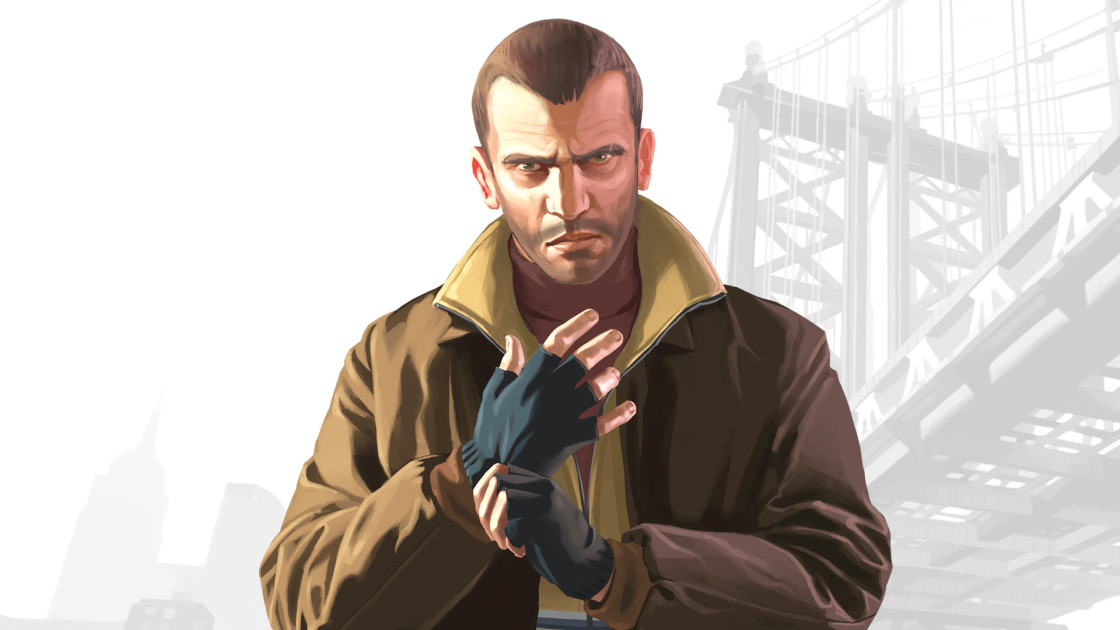
![FIFA 2024 Mod FIFA 14 Mod Obb Data Off [1.4GB]](https://naijatechnews.com/wp-content/uploads/2023/10/AAAFA3D6-62E0-477C-B1CC-497B2FE7A5F9.jpeg)









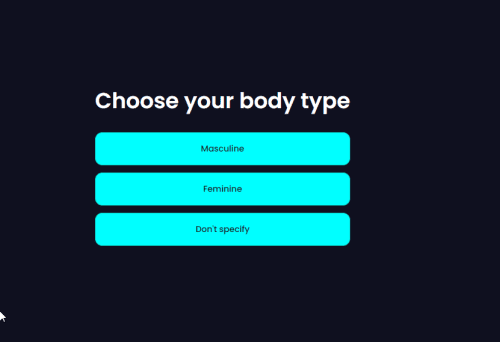
![Instagram Story Won’t Go Away After Viewing [Top 8 Solutions]](https://naijatechnews.com/wp-content/uploads/2024/03/Instagram-Stories-Repeat.jpg)