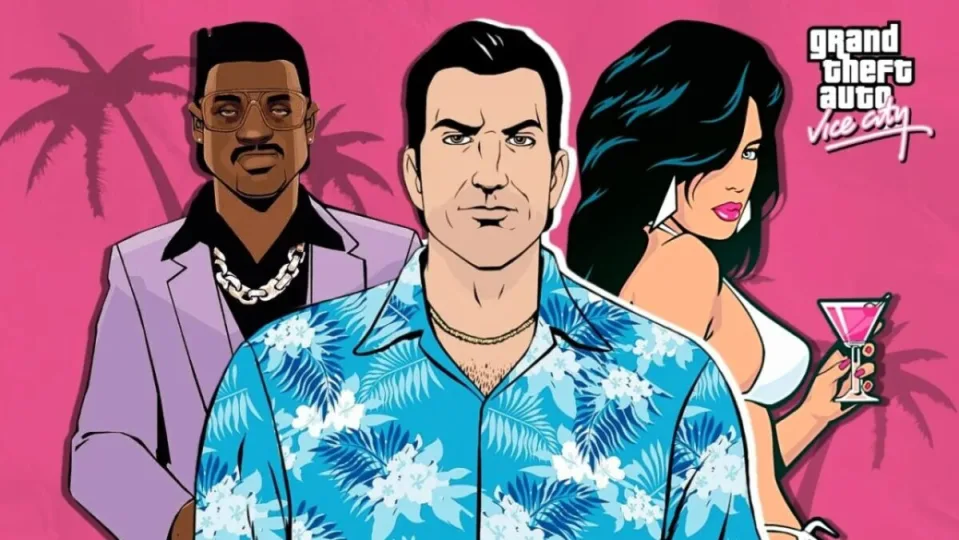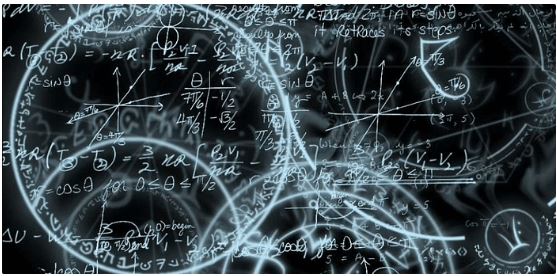Windows 11 may look like Windows 10 that have just undergone a cosmetic change, but but with what Windows 11 OS requires to have it installed on a system, there is more to it under the hood. It seems only recently-released PCs can have the new OS running on them and not older computers. So, if you want to check if your Windows 10 PC can run Windows 11, go through the quick guide below. Microsoft has launched a small PC Health Check app that lets you check the compatibility of your PC for the upcoming Windows 11 update.

Check If Your Windows 10 PC Can Run Windows 11
As earlier reported, Windows 11 will be available to Windows 10 users for free, but there are a few specific system requirements that you need to check. Apart from that, we are not sure if Windows 7 users will get the Windows 11 update but make sure to go through the tutorial below to find your PC’s eligibility.
1. Go ahead and download the PC Health Check app (Free) on your Windows PC.
2. Now, install the PC Health Check app and launch it.

3. On the top, you will find a banner saying “Introducing Windows 11”. Click on “Check Now” to see if your PC is compatible with Windows 11.

4. Within a few seconds, the PC Health Check app will let you know if your PC meets the system requirement to run Windows 11.

5. If the app is saying, “The PC can’t run Windows 11”, don’t worry. Most PCs keep the TPM disabled even if the module is present on the motherboard. Boot to BIOS/ UEFI and check any mention of TPM/ fTPM. Then, enable it. Apart from that, enable “Secure Boot” as well. Now, run the app and check if your PC can run Windows 11.
6. Even if your PC doesn’t meet the minimum system requirements to run Windows 11, Microsoft will bring the Windows 11 update to PCs that meet the requirement for running Windows Insider Program. Basically, users who are part of the Dev and Beta channels will receive the Windows 11 update, says Microsoft in an official blog post. But they won’t get Windows 11 as a stable release.

Moreover, all Windows Insiders who have been installing Windows 10 Dev Channel builds on their PCs up through June 24, 2021, will be allowed to continue installing Windows 11 Insider Preview builds even if their PC does not meet the system requirements. However, there’s a catch, and you need to be careful while installing the Dev Channel builds.
Microsoft further adds that if your PC, which you’re using to test Insider builds, runs into a problem or error and you need to reinstall Windows 10 using the Media Creation Tool, then there’s bad news for you. The company will treat your reinstall as a new Windows PC and it will enforce the minimum requirements. Therefore, you will not be able to get Windows 11 on your PC once again – not even the Insider preview builds.
Minimum System Requirements for Windows 11
- Processor: 1 gigahertz (GHz) or faster with 2 or more cores on a compatible 64-bit processor or System on a Chip (SoC)
- Memory: 4 GB RAM
- Storage: 64 GB or larger storage device
- System firmware: UEFI, Secure Boot capable
- TPM: TPM Trusted Platform Module (TPM) version 2.0
- Graphics card: Compatible with DirectX 12 or later with WDDM 2.0 driver
- Display: High definition (720p) display, greater than 9-inch diagonally and 8 bits per color channel support
- Internet connection and Microsoft accounts: Windows 11 Home edition requires internet connectivity and a Microsoft account to complete device setup on first use. Switching a device out of Windows 11 Home in S mode also requires internet connectivity.
Conclusion: Can Your Computer Run Windows 11?
This is how you can quickly check the eligibility for Windows 11 update on your PC. As mentioned above, Windows 11 only supports a 64-bit processor, requires TPM 2.0, UEFI support, and at least 4GB of RAM.
Having said tha, relax as we find new ways to run Windows 11 on non-supported Windows computers. So is your computer eligible to receive the Windows 11 update? Let us know in the comment section below.
For more such interesting article like this, app/softwares, games, Gadget Reviews, comparisons, troubleshooting guides, listicles, and tips & tricks related to Windows, Android, iOS, and macOS, follow us on Google News, Facebook, Instagram, Twitter, YouTube, and Pinterest.