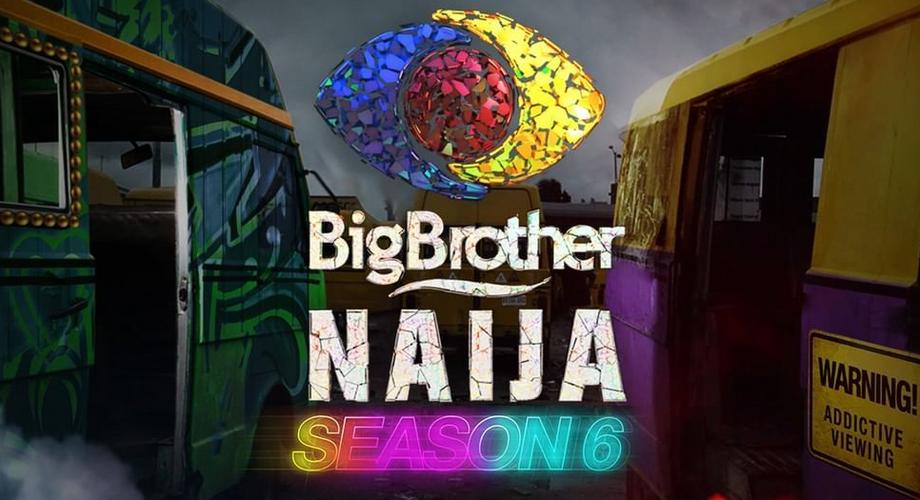Between wireless controllers and wireless headphones, Bluetooth is one of the most popular technologies around today. Nearly every major device uses Bluetooth in some way, and that includes the Nintendo Switch.
Unfortunately, the Nintendo Switch uses Bluetooth in a much more limited way than other consoles or computers. Here’s how it works.
Yes, the Nintendo Switch has Bluetooth
The Nintendo Switch only uses Bluetooth to connect with its controllers. There’s no Bluetooth menu on the console, like you’d see on your phone – just the menu that lets you pair new Joy-Cons or Pro Controllers.
This means that if you want to connect your wireless headphones, or another kind of game controller (like a PlayStation DualShock), there’s no built-in way to do it.
But that doesn’t mean you’re totally out of luck. If you’re willing to spend a few extra dollars, you can go on Amazon and buy a Nintendo Switch Bluetooth adapter. These adapters plug right into your console or dock and let you connect extra Bluetooth devices.
The best Nintendo Switch Bluetooth adapters to buy
If you want to connect wireless headphones to your Nintendo Switch, try the Thunderobot Bluetooth 5.0 Audio Transmitter. You’ll plug it into your Switch’s charging port when in handheld mode, or into the Switch’s charging stand when it’s docked. Just note that you might experience some audio delay compared to other devices with built-in wireless headphone support.
If you’re instead looking to connect a non-Nintendo controller to the Switch, check out 8BitDo’s Wireless USB Adapter. Not only will it let you use controllers like the DualShock, it’ll let you remap the buttons too.

As of this writing, Nintendo hasn’t given any signal that they’ll be expanding the Switch’s native Bluetooth features. Even the upcoming Nintendo Switch OLED will keep Bluetooth limited to first-party Nintendo controllers. So if you’re looking to use your wireless headset or controllers with the Switch, you’ll want to invest in a Bluetooth adapter or two.
For more such interesting article like this, app/softwares, games, Gadget Reviews, comparisons, troubleshooting guides, listicles, and tips & tricks related to Windows, Android, iOS, and macOS, follow us on Google News, Facebook, Instagram, Twitter, YouTube, and Pinterest.