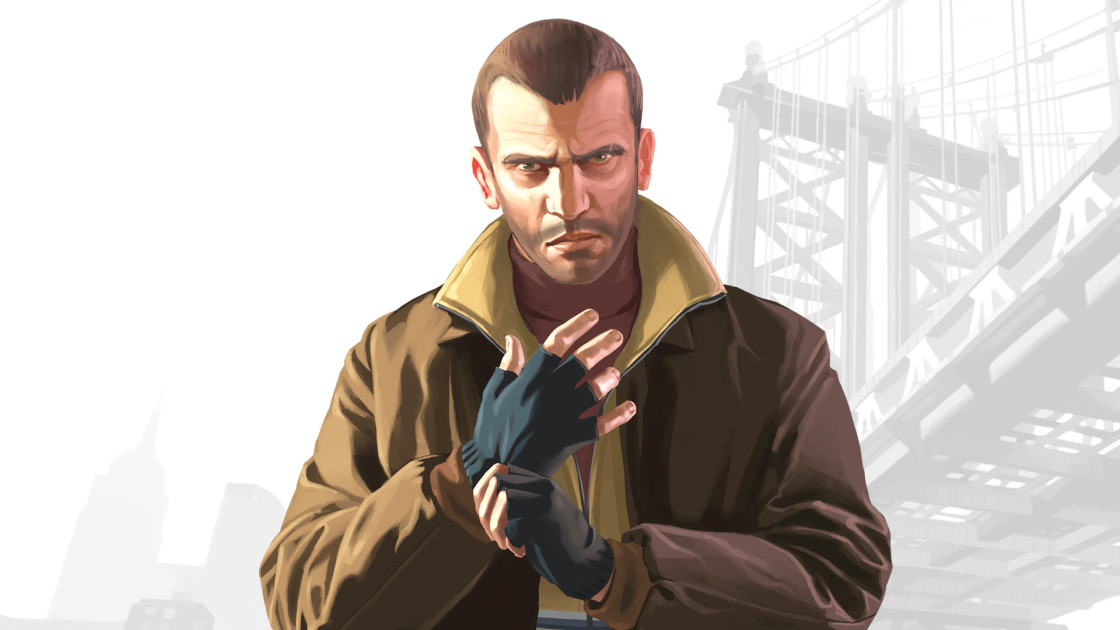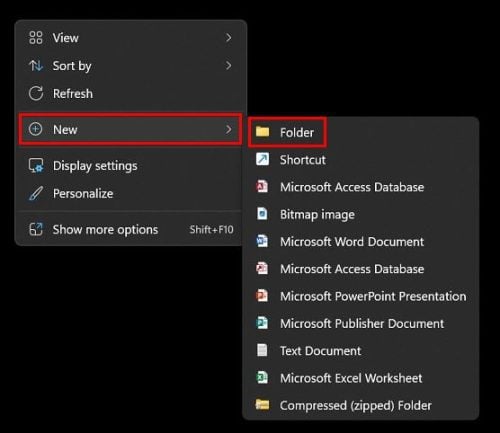XOS launcher is highly customizable, smart, and beauty launcher.

XOS features
- Rolling effects: Fresh icon scrolling effect makes phone interesting.
- Font Swap: One-click font preview, so easy to apply font
- Abundant Themes&Wallpapers
- Stylish Instant App: Free installation, Multiple entries, One-click direct access.
- Customized Zero Screen

All about the XOS Launcher v4.0 update. The update has a personal and colliding visual style, and various elements are used in details, all of which express the young and explorative character of infinix users.
1. New Stylish Design
2. Rolling effects
Fresh icon scrolling effect makes phone interesting
3. One-click Font Preview
One-click font preview, so easy to apply font!
4. New setting UI
Amazing operation


PIXEL THEME IS NOW AVAILABLE FOR ALL INFINIX USERS

Method for Applying theme.
Step 1: Click here to download Pixel Theme
Step 2 : Copy this theme and paste it in internal storage > Theme > DIY.
Step :3 Go to Xtheme app > Click on theme from bottom section > select Local > Now you can see a theme of coloros .
Step 4: click Apply theme.
For more such interesting article like this, app/softwares, games, Gadget Reviews, comparisons, troubleshooting guides, listicles, and tips & tricks related to Windows, Android, iOS, and macOS, follow us on Google News, Facebook, Instagram, Twitter, YouTube, and Pinterest.




![FIFA 2024 Mod FIFA 14 Mod Obb Data Off [1.4GB]](https://naijatechnews.com/wp-content/uploads/2023/10/AAAFA3D6-62E0-477C-B1CC-497B2FE7A5F9.jpeg)