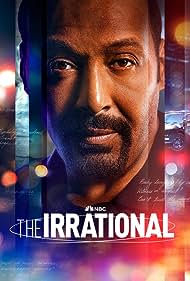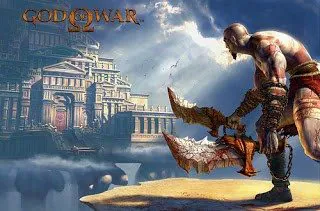Whatsapp has an exciting new update that we have been clamoring for. We are going to explain how to edit Whatsapp messages after sending them. It can be annoying when we send the wrong message to the wrong person on Whatsapp.
Whatsapp allows you to edit those typos after sending them instead of deleting them like we used to. I have been using this feature, and it will be somehow if you don’t share it with you guys. This will be a simple guide on how to edit your Whatsapp messages. Let’s go ahead and share it.
What You Need to Know About Editing Whatsapp Messages After Sending
Before moving forward, let’s clarify that there are rules and limitations to editing the messages. You can only edit a message within the first 15 minutes of sending it.
Whatsapp also doesn’t store the history of your edits; the recipient will only know that you edited the message. You can also edit a sent message in a disappearing conversation. But you can’t keep track of an edited message.
How to Edit WhatsApp Messages after Sending
You can edit Whatsapp messages in group and individual chats using the method below:
- Open Whatsapp and locate the message you want to edit (it must not be longer than 15 minutes after sending)
- Press and Hold the message you want to edit.
- You will find a Pencil Icon from the Toolbar above if you are using Android; on IOS, select the menu that appears and tap edit the sent message.
- A check mark will be next to the text input, and tap it to confirm that you are done.
Using the simple steps above, you will edit any message you have sent using the app. The person you are chatting with will know you have edited the text.
Conclusion
Editing your message brings WhatsApp close to other apps like iMessage. It is a feature that some users have been calling for. You even have the feature present on Telegram, and I only wonder why it took WhatsApp this long.
For more such interesting article like this, app/softwares, games, Gadget Reviews, comparisons, troubleshooting guides, listicles, and tips & tricks related to Windows, Android, iOS, and macOS, follow us on Google News, Facebook, Instagram, Twitter, YouTube, and Pinterest.