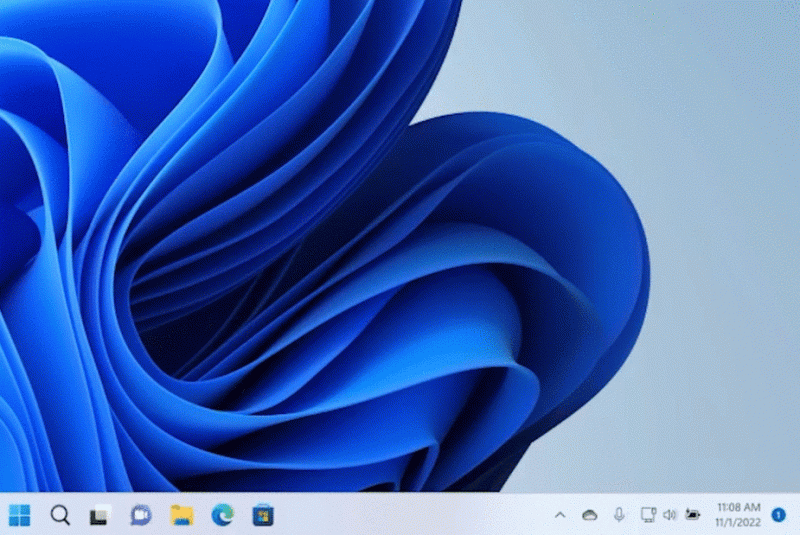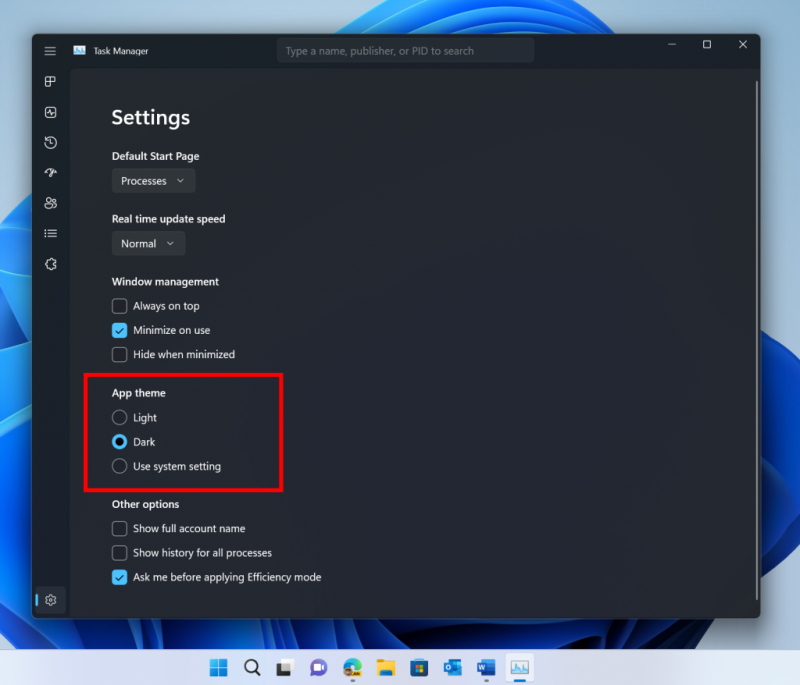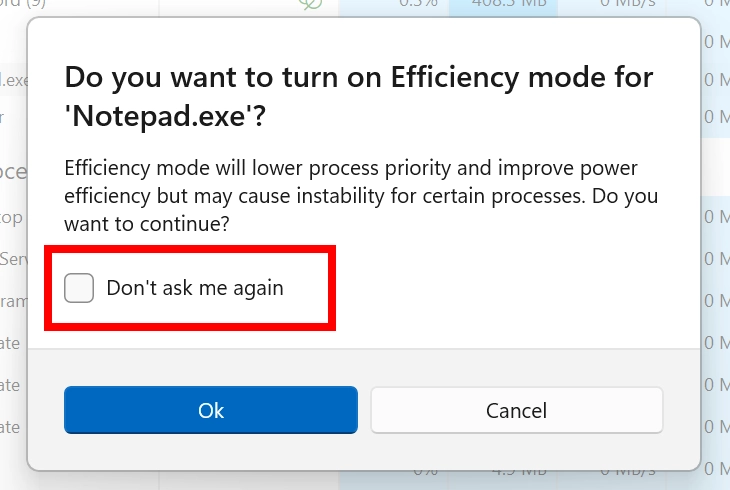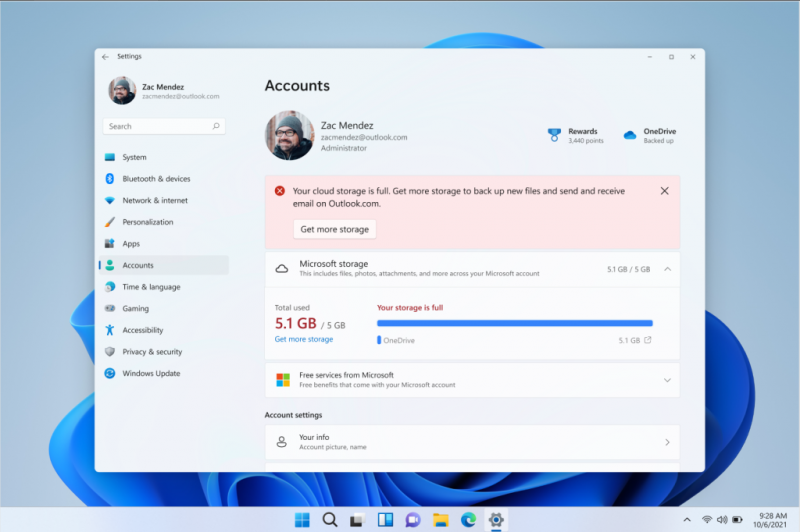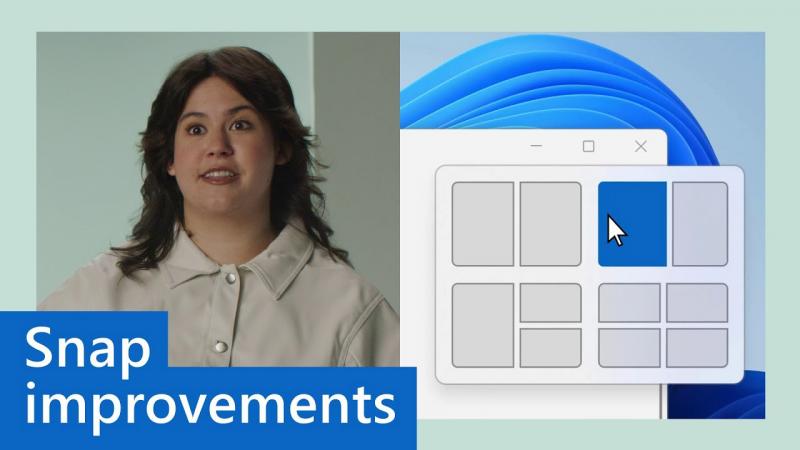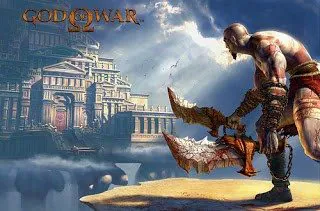Microsoft today released the Windows 11 Insider Preview Build 25247 update to the Dev Channel, bringing many major feature upgrades, such as addingadvertiseRecommended sites.
new function
Open Windows Studio Effects from Quick Settings:
For devices with an NPU, Windows Studio Effects are now available directly from the Quick Settings on the taskbar, allowing you to enable and configure camera effects (Bokeh, Eye Focus, Auto Focus) and audio more easily and quickly Special effects (voice focus). You can still access these effects in the Settings page if needed.
Power suggestion:
Microsoft has brought corresponding energy-saving recommendation options under “Settings” > “System” > “Power and Battery” > “Power Recommendations”. You can choose to listen to the recommendations and apply these power settings to improve PC battery life and reduce carbon emissions.
Task manager improvements:
Process Search: You can filter/filter by Binary Name, PID or Publisher Name and the Microsoft algorithm will match the keyword with all possible matches and display them on the current page.
Also, applied filters are kept when you switch pages. At the same time, you can also use the keyboard shortcut ALT + F to quickly jump the cursor to the search box.
Better theme support: Now you can use your favorite theme in Task Manager (no matter how the Windows theme is set), you can set it in the task manager’s settings page.
Additionally, the Task Manager theme now covers areas such as in-app dialogs. All dialogs except “Run new task” and “Properties” are now themed.
Improved productivity mode dialog: you can enable/disable this feature in task manager settings by checking/unchecking “Don’t ask me again” when enabling/disabling productivity mode as a quick setting .
New Action Suggestions
When you copy some text, Windows will automatically pop up a small window with embedded UI for you, such as “Suggest to search for this text in Microsoft Edge.” If you choose to search, Windows will automatically start a new Edge tab to search for related text. Unfortunately, this feature is currently only available to users of the US test channel.
Update cloud storage in settings
In today’s build, you can see new visuals on the Settings Account page, including your cloud storage usage across Microsoft products.
IT Home understands that the new visuals include an integrated cloud storage bar that will show your usage of each product’s storage, and Windows 11 will notify you when your storage space is low. At the same time, Microsoft also removed the quota bar from the subscription card to avoid visual duplication.
In the next few months, Microsoft will continue to update, and you can also see which Microsoft 365 applications and services data are included in cloud storage. It is said that starting from February 1, 2023, these updates may affect the storage amount of users.
Microsoft Store update:
The Dev channel can now receive Dev preview updates for Microsoft Store versions 22210.1401.x and later:
To briefly summarize, you can jump back to the key pages you have visited before by right-clicking the store taskbar icon, or jump to the App page recommended by Microsoft, and the application page you have recently visited.
Inside Windows 11 – Season 2, Episode 3
Similar to the developer’s message, Microsoft’s official introduction is:
Find out how and why we’re adding new features to the Windows 11 2022 Update, check out our Inside Windows 11 site to hear and meet the makers of our engineering, design and research teams as they share their insights and unique the opinion of.
Improve
[common content]
Microsoft released an optional .NET update KB5020992 to Windows Insiders on the Dev Channel to test future .NET deliveries. It’s worth mentioning that this .NET update doesn’t contain anything new.
[Start Menu]
“We’ve been working to add more valuable content to our initial recommendations section, and are excited to introduce a new type of content: Sites,” Microsoft said.
In the first stage, we will recommend some commonly used websites to you based on your region and browsing history to help you easily find the websites you care about. You can right-click on a site to choose to delete that site individually or stop showing all recommended sites altogether. Of course only some internal testers will see this experience at the moment, if you see it, please share your opinion.
[Taskbar & System Tray]
In response to user requests, Microsoft has introduced the ability to display seconds on the system tray clock. You can enable it through the option listed in the taskbar “Settings > Personalization > Taskbar”. Of course, you can also right-click the taskbar to quickly enter the taskbar settings.
It is worth mentioning that due to the relationship between A/B testing, not all Windows internal testers can see this change immediately, and small partners who need it can open it by themselves through ViVeTool.
[Search on the taskbar]
Microsoft said it has improved the performance of the taskbar, allowing more files and content to be displayed in the Windows search box.
[enter]
Switch the Touch keyboard icon option under Settings > Personalization > Taskbar from a switch to a drop-down menu where you can choose Never, Always, or When no keyboard is connected.
According to reports, Microsoft has added two new keyboard layouts in this beta version, bringing users two new French keyboard layout standards (AZERTY and BÉPO).
Microsoft also said that they have improved the emoji search function support for Japanese and Simplified Chinese, which now correctly handles kana/kanji and pinyin in the emoji panel.
Bug fixes (temporary overhaul)
(common content)
-
Fixed a bug in the SYSTEM_SERVICE_EXCEPTION bugcheck that caused some users to receive a win32kfull reference error when installing .sys via the Build 25227 Dev Channel ISO. The Build 25247 ISO released today should not show this error.
-
We fixed an issue that caused pseudo-localized text to unexpectedly appear system-wide, resulting in messed-up text (among other issues) in the navigation title of Start’s All Apps list.
[Taskbar & System Tray]
-
The tablet-optimized taskbar will no longer stay expanded when viewing Quick Settings using gestures on the lower right edge instead of dismissing to a collapsed state.
-
Fixed multiple explorer.exe crashes affecting taskbar performance.
-
Fixed some chat apps (which support it) not flashing new messages or opening previews hovering over the systray.
-
The new show-hide icon fly-out animation should now be consistent with other taskbar fly-outs, and the arrow will now rotate when opening and closing.
-
Fixed an issue where the Do Not Disturb icon disappeared in Do Not Disturb mode.
-
Fixed an issue where items in the systray that invoked the context menu might not bring the context menu to the foreground, instead it would get stuck behind the taskbar.
-
The pin/unpin visual will show when dragging the systray icon anywhere in the systray, not just when the mouse is hovering over the show hidden icon button.
-
If “Show accent color on Start and taskbar” is enabled in Personalization, the background color of the flyout that shows hidden icons should now match your accent color.
-
Fixed an issue where the taskbar would sometimes flicker when switching between desktop and tablet poses.
-
Fixed an issue that caused some third-party application icons to become unresponsive in the system tray after the latest system tray changes.
-
After switching light and dark mode, the Windows Update icon in the system tray should no longer look pixelated.
-
Fixed an issue that caused the NVIDIA icon to display an empty notification in the systray.
-
Fixed an issue where the weak charger warning (warning icon on the battery icon) was not showing in some cases.
(enter)
-
Fixed a bug that caused the text cursor to turn white when hovering over a text field, making it difficult to see.
-
Fixed an issue that could prevent the touch keypad/PIN entry keypad from being able to enter text on the login screen.
-
Fixed a recent issue where the Japanese IME Candidates window might not display the correct candidates when using some edit control restores.
-
We’re making improvements to improve the reliability of the touch keyboard, IME candidate window, and IME toolbar. It includes fixes for the IME candidate window and the IME toolbar sometimes not showing or clipping, and sometimes a blank window titled “Windows Input Experience” appearing after resuming from sleep.
-
We fixed a rare issue that could cause certain apps to crash after interacting with misspelled words flagged by the spell checker.
(File Explorer)
-
Fixed a GDI handle leak when turning on “Show More Options” in the context menu, which could cause graphics issues and explorer.exe crashes over time if you use this a lot.
-
Fixed an issue where Text would not appear in the context menu when selecting “Show more options” for Insiders using the Arabic or Hebrew display language.
-
Fixed a bug that prevented some phones from showing up in File Explorer when connected via USB in the last 2 dev channel flights.
-
When an iPhone is connected via USB, iPhone photos will be transferred in HEIF format instead of JPEG format if the HEVC extension is installed.
-
Fixed bug when you right-click and select Open in File Explorer. dotx Word template, it opens as a new document instead of the template.
(set up)
-
Fixed an issue where Settings would sometimes crash when connecting and disconnecting a Bluetooth device.
(window)
-
Fixed an issue where if you maximized a window and then dragging it along the top of the screen to a corner could cause the app to get stuck unable to resize.
-
Apps like Microsoft Edge should no longer unexpectedly display thick and thin lines on the side of the window.
-
Fixed DWM crashes introduced in latest dev channel flights.
-
The desktop list in task view should no longer appear in the middle of the task view if you have two monitors overlapping each other.
(other)
-
Switching projection mode using WIN+P/Projects section of Quick Settings should work again.
-
Fixed an issue that caused displayswitch.exe to crash in recent Dev Channel builds.
-
If Memory Integrity in the Windows Security application cannot be enabled due to incompatible drivers, the information about which drivers are incompatible is now optional so that you can duplicate it if needed.
-
Fixed an issue where the dismiss button for alerts in the Windows Security application might not work.
-
Fixed a rare issue that could cause DWM.exe to crash when taking screenshots with the Xbox Game Bar.
-
Fixed an issue where if you booted to install Windows from an ISO, the Windows installation dialog would just display the text “Status” instead of actually showing useful text about the current state.
-
Resolved several issues when booting from an ISO to install Windows, where various items in the Windows installation dialog were not being read correctly by the narrator.
-
Fixed an issue where users were sometimes unable to log in to PCs using FIDO keys when the login information was displayed full screen.
-
Fixed a background crash affecting Windows Hello setup and usage.
-
Improved the post-boot login experience by reducing the performance impact of launching applications.
-
Changes to address a date format interoperability issue that was causing domain login issues on some network shares.
-
Addressed an issue that would cause VmmemWSL to sometimes use an unexpectedly large amount of CPU, causing freezes on ARM64 pcs over time.
-
We fixed a bug that could cause your wallpaper to only render partially at the top.
-
Fixed an issue where MSTSC would stop responding when connecting to RemoteApp or Remote Desktop.
-
Fixed an issue that caused the runas command to fail unexpectedly in some cases with error 87 saying the argument was incorrect (when it wasn’t).
-
Fixed the Windows version name written in the help section of the Microsoft Management Console.
-
Note: Some fixes noticed in the Dev Channel’s Insider Preview builds may make their way into servicing updates for Windows 11 release builds.
known issues
Universal content
-
We’re investigating reports from some Insiders that the audio stopped working after upgrading to the latest flight.
-
We’re investigating crash reports for a number of different apps and games in recent builds.
-
We are fixing an issue resulting in various UI elements in the app sometimes disappearing and reappearing in recent builds.
Taskbar & System Tray
-
[NEW] When using tablet-optimized taskbar, the taskbar was sometimes clipped in half.
Start Menu
-
We are fixing an issue that caused folders in the start menu to not open on the first try.
search on taskbar
-
[NEW] For some files ending in .cmd, .exe or .bat, you need to press backspace after typing to see the result.
set up
-
[NEW] We are aware that OneDrive stored messages are not the same between system settings page and account settings page, this will be addressed in a future update.
For more such interesting article like this, app/softwares, games, Gadget Reviews, comparisons, troubleshooting guides, listicles, and tips & tricks related to Windows, Android, iOS, and macOS, follow us on Google News, Facebook, Instagram, Twitter, YouTube, and Pinterest.