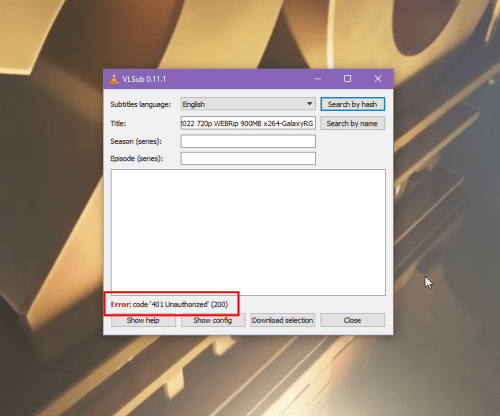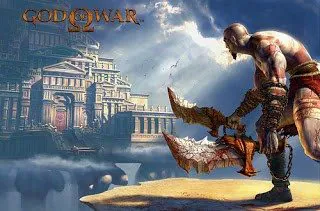On this page, you will learn how to download any song from MP3 Juices cc: How to Download Music From MP3 Juices. Our mobile phones have now become an indispensable part of our daily lives. From shopping to health, we communicate with the rest of the world via our smartphones. While our phones keep us connected to the rest of the world, music brings us closer to ourselves. Nothing can compare to the bliss of listening to music on our smartphones. Continue reading this article if you want to know how to download music to your phone.
There are several methods for downloading music to your phone. You can either use a music app, search for your favorite songs on YouTube, or simply download it from a music download website such as MP3Juices.icu.
What is MP3Juices.icu?
MP3Juices.icu is a free online MP3 download search engine that lets you find and download any type of music file. You can also use YouTube’s URL to search for the music file. All of the results that match your search will be displayed, and you can choose to download or listen to the song in MP3 format. This is a free website where you can listen to MP3 music and search for it. This article will show you how to use MP3Juices.cc to download MP3 music.
How To Download Songs From MP3Juices.cc In 3 Simple Steps
Step 1: Go to your smartphone’s favourite browser input the URL “MP3Juices.cc”. For this case, we will use Google Chrome on Android. You should see an interface like this:

Step 2: Type the keywords for the music file you want to download into the search box. For example, type in “Wizkid Essence” and then press the search button.
You can also copy the song’s YouTube URL and paste it into the MP3Juices.cc website’s search engine.
Step 3: The website will show you all of the related searches to what you searched for. To begin downloading the MP3 song, click the “Download” button.
The file will be downloaded and stored in your smartphone’s “Downloads” folder.
For more such interesting article like this, app/softwares, games, Gadget Reviews, comparisons, troubleshooting guides, listicles, and tips & tricks related to Windows, Android, iOS, and macOS, follow us on Google News, Facebook, Instagram, Twitter, YouTube, and Pinterest.