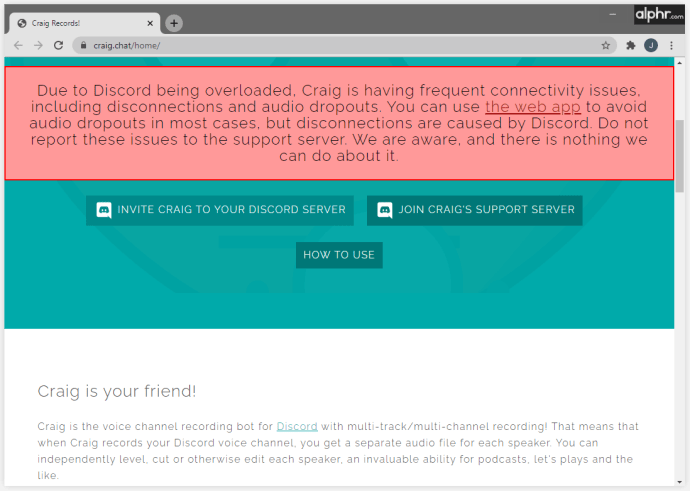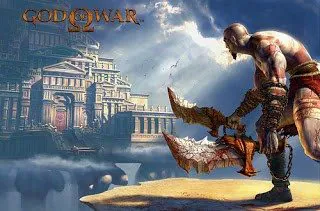OPPO announced today that OnePlus 9R / 8T mobile phones will start the Android 14 x ColorOS 14 upgrade internal test log user recruitment. The event time is from November 13 to November 14 at 10:00.


Naijatechnews attaches the application method:
-
Make sure that the mobile phone version has been upgraded to the basic version 13.1.0.183 (how to check the version number: Settings > About this machine > Version information > Version number).
-
Click “Settings > About this machine > Top version information (above “Mobile phone name”) > Settings button in the upper right corner > Early adopter application > Upgrade internal beta” on your phone, and then follow the prompts to apply;
-
It is expected that the review will be conducted in batches within 5 working days after the recruitment ends. Please refer to the early adopter application interface on your mobile phone for review results. The version will be pushed in batches after the review is completed.
It should be noted that the new internal beta version of ColorOS 14 will be divided into log version and nolog version. This internal beta recruitment version is the log version.
OPPO stated that there are currently many commonly used third-party applications that are incompatible with Android 14, such as “Cloud Quick Pass”, “Sunshine Life” and other banking and financial applications . If users often and must use the above third-party applications, it is recommended to upgrade with caution.
In addition, within two days after the upgrade, the system background will perform a series of adaptation and optimization actions, which may cause the phone to heat up, freeze, and consume power quickly. It is recommended that users turn off the screen and charge for 2 hours before restarting the phone after upgrading, or it will recover on its own after a period of normal use.
For more such interesting article like this, app/softwares, games, Gadget Reviews, comparisons, troubleshooting guides, listicles, and tips & tricks related to Windows, Android, iOS, and macOS, follow us on Google News, Facebook, Instagram, Twitter, YouTube, and Pinterest.